
We will receive a commission if you make a purchase through our affiliate link at no extra cost to you. Please read our disclosure policy for more information.
Hey there, my friend!
If we haven’t met yet, I’m Ling, the blogger behind this blog, FinSavvy Panda.
I’ve been featured as a blogging and personal finance expert on the media and sites like Yahoo Finance, MSN, GoBankingRates, Wealthsimple, Mediavine, Niche Pursuits, Starter Story, RentCafé, and more.
Before becoming a full-time blogger, I was just like you – I had no idea that you could make money online, especially with a platform like Pinterest.
This post likely piqued your interest and now you’re wondering how to make money on Pinterest. 😮
You were probably searching for how to earn money using Pinterest or how to make money on Pinterest, weren’t you? Or maybe you were intrigued by the idea of making money on Pinterest.
I’m sure you’ve heard a lot of bloggers and online influencers harp on this a lot! Like me, you probably ignored the idea because you didn’t think it would be possible to make money on Pinterest.
I don’t blame you for being skeptical because I was too!
Whenever I came across any articles that taught people how to make money online, I always thought that none of them were true. But after learning and experimenting with those ideas, I realized that earning money online is, in fact, a real thing!
I’ve dabbled around with this social media platform and eventually learned how to use Pinterest for blogging, which earns me a legitimate full-time income!
You can even see a couple of screenshots for proof here:
$48,685.18 from just ONE source (which I will talk more about later):
$31,255.47 just from displaying ads on my blog:
After some positive results with my first blog using Pinterest, I tried my hand at a second, anonymous blog to see if I could achieve similar outcomes with Pinterest.
To my surprise and gratitude, I managed to earn $90,359 from displaying ads on this newer blog.
PIN (OR BOOKMARK) THIS PAGE! I’ll be updating this article every season, so make sure you click here and save this blog post to your favorite Pinterest board. Pinning it will ensure that you can refer back to this really detailed article and learn how to make money using Pinterest!
Over the years of using Pinterest as a source to generate a full-time income online, I received many emails, comments, and testimonials from readers around the world including these lovely ones below – now, I’m on a mission to help you achieve your dreams of earning money by using Pinterest and starting your own blog too!
If you want the inside scoop on how I earn a six-figure income by using Pinterest, you can also join my FREE 7-day e-mail course on how to start a profitable blog on Pinterest for total beginners.
Now, I know you’re really excited to learn more, so let’s talk more about monetizing with Pinterest today!
How to make money on Pinterest 2024
When I first used Pinterest to pin my favorite home décor and DIY crafts to my boards, I had no idea that you could make money online using Pinterest. The thought never crossed my mind because I was just a normal user looking for something beautiful, relevant, helpful, and inspiring.
Where else would I have gotten the idea to make money by flipping furniture for a profit? From DIY Pinterest content creators!
Beyond all of what I just said, I soon learned that Pinterest is a search engine (NOT a social media) where users look for inspiration and solutions to their problems.
This is where making money on Pinterest becomes possible for you, and I’m going to go through everything you’ll want to know about earning money with Pinterest!
How much money can you make on Pinterest?
Your time is valuable, so is it worth your time to learn monetizing strategies to make money on Pinterest?
How would you react if I told you that you could make $20, $50, $100, or even more than $200 per day on Pinterest?
It even shocked me when I woke up to see my earnings as high as $1,936 in a single day like the screenshot below!
And nope, this side hustle idea doesn’t require experience at all.
I honestly started with absolutely no experience but eventually learned how to earn money with Pinterest during my spare time to make money online!
Overall, how would that extra cash help you? Would it help you pay off some debt, stop living paycheck to paycheck, or put a bit extra toward your vacation savings fund?
I know some peeps like making quick and easy money with the best survey sites like Swagbucks because it’s fast and completely free to use. I personally like it too for the extra $20 to $50 a month! 😊
The extra money you earn with the top online survey sites won’t be able to replace your full-time job, however, the potential income you can make with Pinterest may just surprise you – it really did surprise me!
Wherever your imagination takes you, I’m here to tell you that making money with Pinterest is possible!
Step-by-step guide: How to make money on Pinterest

Pin It! This guide is fairly detailed so you may want to bookmark this page and come back to it if you can’t finish it today.
There are many ways to make money on Pinterest.
One way is to start a money-making blog, which is my top recommendation and most effective method.
On the other hand, the other methods don’t require a blog, but I talk more about them near the end of this post because they are not my personal favorites.
In either case, you don’t need any experience to start!
I, myself, started with NO experience and was able to eventually make over $5,000 per month at my own pace within the first year (I will mention later that I struggled for many months before making my first $1,000)!
UPDATE: Though earnings can be volatile, it completely blows my mind that I am making OVER
$10,000now $20,000 per month just by driving free traffic to my blog using Pinterest! I never though I could ever come close to making $500 a day online, let alone $600 to $700 per day! 😲
And trust me, I’m not special in any way!
In fact, I had A LOT of self-doubts because I always thought you had to be either really tech-savvy or a great writer to start a blog and make money on Pinterest. But no, this is far from the truth!
As long as you have basic computer skills such as typing (which most of us do in 2024) AND you have a strong willingness to learn and actually implement what I’m about to say, then you are ready to start using Pinterest to your advantage.
Before we dive into the other methods, let’s first talk about how to make money on Pinterest with a blog. This is one of the best and most rewarding options in my honest opinion!
1. Start a blog and make money on Pinterest!
I highly recommend starting a self-hosted blog with THIS web-hosting company before you learn how to make money on Pinterest.
It is really cheap to invest in a web hosting plan, plus you get a FREE domain name ($15 value) when you sign up through this special link here and go for at least the 12-month plan.
I personally started my blog with them too when I was a beginner and wanted to give blogging a try.
I know you might be thinking of starting a blog for free on WordPress.com or Blogger, but DO NOT go that route!
It would be near impossible to make money when you sign up for a free blog because no one will take you seriously.
On top of that, applying to ad networks and affiliate programs will be extremely tough. So believe me, you will want to start your blog the correct way by following my easy step-by-step tutorial here. You will thank yourself for doing this!
🌟 SPECIAL NOTE: I‘m super excited to let you know that you can start your blog with Bluehost for as low as $2.95 USD/month when you use this exclusive link here. That’s an upfront investment of only $36 for the whole year, which is over 60% off regular pricing. Plus, when you sign up for at least the 12-month plan, will receive a FREE domain name ($15 value)!
I really don’t know when this exclusive special ends so take advantage of this offer before it’s gone.
If you’re interested and would like to learn more, you can visit my tutorial, How To Start a Blog for Beginners here.👈
How I make money on Pinterest with a blog
Just like you, I always thought I’d be working the traditional 9-5 job for the rest of my life!
It wasn’t until I discovered that bloggers were making extra money or even earning a full-time income with Pinterest that led me to try this out myself.
And TA-DA!
Here I am… writing about my own personal experience of how I made money on Pinterest in less than a year!
Thinking back, I’m VERY glad that I took the leap of faith and tried the idea of starting a blog because it allowed me to earn a full-time income from home and leave my cubicle life behind for good. I’m now able to live the life I always wanted and focus on things that are important to me — spending quality time with my family and friends and creating happy memories.
To be totally transparent, I struggled for many months and learned a ton before making my first $1,000.
I only tell you this because I don’t want you to think this is some sleazy “get rich quick” scheme. It will require work and effort, but your earnings potential will be unlimited!
I know you’re super excited about this opportunity, so let’s get right into it!
Are you excited to learn how to make money on Pinterest with a blog?
Are you a beginner and don’t know where to start? Join my FREE 7-day course where I will teach you how to start your profitable blog the right way!
Today, I’m consistently earning over six-figures per year with my very small blog and I want to teach you how I did it in less than 2 years.
I like keeping things real – I have to admit that I’m NOT an expert (and I don’t claim to be one), but I can offer you valuable tips and share my experience so you can avoid making mistakes as a brand-new blogger.
In my free e-mail course, I will guide you from starting your blog to growing your Pinterest traffic and making your first income online!
This is the course I wish I had when I first started my blog! 🙂
2. Write relevant and helpful content.
After setting up your blog, make it a goal to write five to ten articles weekly. Make sure that those articles actually solve your readers’ problems and align with your niche. In other words, don’t ramble on about your life’s problem if it isn’t going to help your reader.
For example, if you are faced with financial problems and are on the verge of filing for bankruptcy, don’t just vent about it on your blog. Rather, turn it into a motivational and inspiring story by detailing the exact steps you took to pay off $100,000, $50,000, or even $10,000 in debt.
By the way, there are many problems you may be facing, from time management and relationships to even achieving a certain beauty standard for yourself; thus, my debt example is just an example.
With that said, it’s essential to understand your audience before you begin writing. In my experience, selecting a topic you’re enthusiastic about will make your blogging experience more fascinating and enjoyable.
Don’t choose a topic just because you think it will make money. Sure, it may work out, but can you really keep writing about something you don’t have a genuine interest in?
The last thing you want is for your blog to feel like a chore.
This diagram will help you determine what you can write about while solving your readers’ problems.
- Passion: I’m not going to tell you to quit your job and chase your passions without any financial support. But what would you do with your life if you were financially independent? I know this is tough to answer, so this free personality test is amazing and can help you figure it out as long as you answer truthfully!
- Skills: What are you good at? What do you usually get compliments on?
- Market demand: What are people searching A LOT for on Google and Pinterest? I recommend using SEMrush for some guidance. Billions of people out there want answers and solutions to their problems!
Remember that readers need your help with something. Most of them aren’t here to read about your problems. When they land on your page, they will subconsciously ask:
“What’s in it for me?”
Your ideal spot is to hit all these 3 elements (passion, skills, and market demand)!
I know it’s easier said than done, but if you really put the time and effort into figuring this out, you will be rewarded!
💡PRO TIP: You don’t have to be an expert in your field to be considered skilled. For example, you could document your learning journey and teach others your mistakes and what you’ve learned. Lessons add a ton of value to your readers (as long as it’s what people are searching for A LOT)!
3. Set up a Pinterest business account.
Start your Pinterest journey and take your first step in monetizing Pinterest by signing up for a business Pinterest account. This is 100% free to sign up for and use.
Make sure to include relevant keywords in your profile bio like what I did in the image above. This will allow users to find you more easily.
But before you create a business Pinterest account, be sure to learn how to start a blog and use Pinterest for blogging.
HOW TO CREATE A PINTEREST BUSINESS ACCOUNT: I also have this tutorial that will walk you through creating your Pinterest business account. You can and should only do this AFTER you’ve started your blog using this tutorial here.
4. Create Pinterest boards and pins.
Now you can start creating boards and making pins for your Pinterest account. I recommend using Canva to make pins when you’re a beginner. The service is free and easy to use.
Like your bio description from step #3, make sure to sprinkle relevant keywords into your personal boards and pin descriptions. By the way, when I say “sprinkle” I don’t mean keyword stuffing!
In the past, I’ve made the mistake of stuffing keywords in my pins. It’s no wonder why I wasn’t getting any traffic when I first started. Without any traffic to my blog, there was no way for me to make money on Pinterest, so don’t make the same mistake!
Example of keyword stuffing that you should try to avoid:
Example of a conversational description that sprinkles targeted and relevant keywords:
5. Join group boards and make new personal boards.
When you read other bloggers’ posts on how they increased their Pinterest traffic by over 1,500% and made money on Pinterest, they will harp a lot on joining group boards. You’ll hear:
“GROUP BOARDS!! YOU NEED TO JOIN A LOT OF GROUP BOARDS TO EXPLODE YOUR PINTEREST TRAFFIC!!”
These posts haven’t been updated since Pinterest made changes several years ago. Nowadays, content creators don’t rely on group boards as much as they used to. However, they are still used from time to time as I see some group boards do give me a boost in traffic.
If you’re a brand new blogger with no followers, you can still join a few group boards that are closely related to what you blog about.
For example, I am a personal finance blogger, so I would only join group boards that are all about finance, saving money, making money, and so on. That way I can pin and post my articles about personal finance, budgeting, earning extra money, etc., on those boards for Pinterest users to see.
On the other hand, if you blog about crafts, then you’ll want to become a contributor to group boards that only allow you to pin your posts related to crafts.
Or, if you’re a food blogger, then you’ll want to find members of group boards that blog about food and recipes.
Pinterest favors smaller group boards (relevant to your niche) with fewer contributors. While joining 3-5 group boards within the scope of what you blog about, I highly recommend you create personal boards for you to pin your content because Pinterest has shifted its focus to your personal boards.
In short, focus on making new personal boards while joining some high-quality group boards with fewer contributors.
PRO TIP: An alternative to joining group boards is to start using Tailwind Communities. This will allow you to upload your pins to each community (like a group board) where members will share them. Aside from the Communities feature, I also use Tailwind to schedule my pins to both group boards and my own personal boards. Since using Tailwind, my traffic increased from 500 to over 3,500 daily page views (sometimes hitting as high as 5,000 per day)!
6. Upload your pin onto your Pinterest business account
Some of you may be familiar with Pinterest as a visual search engine where you can view pictures of recipes, fashion, products, and more.
So, it’s no surprise that some might wonder how to earn from Pinterest by uploading photos onto the platform. This action is referred to as “pinning,” my friend!
Once you have started a blog and published your first 5 to 10 blog posts (along with creating a catchy Pin image for that blog post), upload your pins onto your Pinterest account. Uploading your pins and attaching the link of your blog post to those images, will help you get traffic to your blog.
Getting traffic to your blog means the potential to earn money online through monetization methods like display advertising (perfect for beginners), affiliate marketing, sponsored posts, and selling your coaching services or digital products.
For illustration purposes, here is an example of how much I’ve been earning per day with one of my anonymous blogs that gets traffic and visitors from Pinterest – this is purely from display ads which don’t include my other earnings sources like affiliate marketing or digital product sales:
You can see earnings from display ads for one of my blogs during the fourth quarter, which is purely from Pinterest traffic too.
You can also see the continued display Mediavine ad earnings, which varies day by day:
Here is a quick step-by-step tutorial on how to upload your Pin to your Pinterest account (and link those images) to get visitors and pageviews. Again, this is assuming you have already launched your blog.
Step 1: Log into your Pinterest business account
Step 2: Go to “Create” >> “Create Pin”
Step 3: Select the desired Pin image from your computer drive and fill in the fields.
See the screenshot below to follow these steps:
- Select your desired pin from your computer drive
- Add your heading/title to the field.
- Add your pin description into the field (remember to optimize it with keywords and phrases)
- Enter your desired blog post link.
- Publish immediately or Publish at a later date (with a later date, you can preschedule your Pins, which I like to use)
- Select the relevant board that you want to put this pin.
Here is a final result for you to visualize this part better – you can see that I linked to one of my articles called “The Best Money Making Apps” and filled out the heading, title, and missing fields:
Once you consistently create blog posts and pin out the images with the articles’ links, you’ll start seeing traffic to your site.
With traffic, you apply to ad management companies like Google AdSense, Ezoic, Monumetric, and Mediavine so you can start earning display advertising money through your Pinterest traffic. I elaborate on how to get traffic on Pinterest in the next section.
How To Make Money on Pinterest with a Blog by Driving Traffic
This is the moment you’ve been waiting for!
You are now ready to learn how to make money on Pinterest after you’ve mastered the following:
- Wrote 5-10 epic blog articles related to your niche that are inspiring and/or solve a problem.
- Signed up for a Pinterest business account and verify your domain.
- Created eye-catching pins with clickable images and titles like these ones here.
- Joined a minimum of 10 group boards and made 10 personal boards related to your niche.
- Optimized your bio profile, boards, and pins by sprinkling relevant keywords throughout.
Here are a few ways you can start making money on Pinterest after having your blog and Pinterest account set up!
HOW TO MAKE MONEY ON PINTEREST WITH A BLOG: To get a better idea of how blogs make money, or how bloggers get paid, I highly recommend reading this blog post that teaches you how to make money with a blog for beginners. I talk about my personal experience and how you can get started, so you can replicate my success.
1. Drive traffic to your blog.
Pinterest traffic is honestly a new blogger’s BFF! When you have a new blog or website, I recommend focusing your efforts on learning how to drive traffic from Pinterest for beginners and monetizing your blog! It’s definitely a lot easier and faster to get traffic from Pinterest than Google when your website is new.
When Pinterest is used correctly and consistently, you can drive a lot of traffic to your blog and make money through display advertising.
Again, you need to write blog posts that are helpful to your readers! Depending on how many ads you put and which ad network you’re with, you can potentially make between $6 to $50 per 1,000 page views each day.
If you’re already an intermediate or advanced blogger, you may also want to check out my other post that deep dives into answering this question — how long does it take to get traffic from Pinterest? I’ll also teach you how to go viral on Pinterest and increase your clicks and pageviews.
UPDATE: Over the years of blogging and using Pinterest to earn a full-time income online, I’ve had many readers and students request me to create a comprehensive Pinterest guide to show them how to get traffic to their blogs, so they can start making money on Pinterest. I finally created and launched The Golden Compass To Pinterest Traffic for bloggers here.
In this Pinterest traffic course, I also included a bonus e-book that teaches beginners how to monetize your blog on Pinterest. I talk about the exact monetization methods I used to earn over $200,000 a year!
Here is my experience on how I first made money on Pinterest with Google Adsense followed by Mediavine when I was still a beginner.
My income has increased since then, but I kept these examples on this page to demonstrate that beginners like you can do it too!
2. Apply for Adsense (as a beginner) and then Mediavine (as an intermediate blogger)
When you’re a brand new blogger, you can always start earning money with display ads on your blog by applying for Google Adsense.
Adsense won’t pay you a lot, but it’s a good way to gain a little bit of experience online before making the switch to a better ad management network like Mediavine or Raptive.
Here’s my experience and what I documented when I initially wrote this post as a beginner. A lot has changed, but showing you my beginnings will help you get started…
How To Make Money on Pinterest with Adsense:
Yes, you can make money with Pinterest by displaying ads on your blog with Google Adsense.
When you’re a brand new blogger, I recommend applying to Google Adsense because they do not require you to have a minimum amount of page views.
However, they are not the best way to make money since they pay you very little. I used to be with Google Adsense and made roughly $50 to $200 per month with 10,000 to 40,000 monthly page views.
Don’t get me wrong, I was still happy as a new blogger. But we all have to start somewhere!
I personally used Google Adsense, and you can actually check out how I earn money online by using Google as a beginner.
Aside from Adsense, there are other ad networks you can apply to when you’re a new blogger without a lot of pageviews:
- Ezoic
- SHEMedia
- Monumetric (In addition to Mediavine, I am also using this ad network with one of my hobby blogs as a test to earn extra income on the side)
- MyFinance (great for bloggers in the personal finance and money niche)
Earning Money Using Display Ads with Mediavine:
I switched from Google Adsense to Mediavine after hitting 25,000 monthly sessions back in July. It takes 3-4 weeks to make the switch.
UPDATE: Mediavine used to have a minimum requirement of 25,000 monthly sessions, but that has changed in 2020. They now require your blog to be at least 3-4 months old with a minimum of 50,000 monthly sessions (~65,000 page views). I have two blogs, which both recieve over 100,000 monthly pageviews each, so they both would have still got accepted by Mediavine either way.
As I increased my Pinterest traffic to my blog a few months after July, I started earning a passive income online of at least $1,000+ USD per month by displaying ads like the one you see here…
I definitely saw a HUGE improvement in ad earnings once I made the switch from Google Adsense to Mediavine!
See below for my results…
Before: Using Pinterest and Google Adsense Method
As you can see, I used to make on average $5 to $10 per day from ~1,800 daily page views from Pinterest using Google Adsense.
After: How I make money with Mediavine using ads
I officially became a member of Mediavine on August 17. As you can see below, I was able to make $348.39 in 9 days (August 17 to August 25)!
In a day with 1,800 page views, I would make ~$25 per day with Mediavine. There was even one time when I made $71 in a day when I reached 4,000 daily page views!
My earnings improved by 300% because I was able to drive traffic to my blog by using Pinterest! Here are screenshots of my first Mediavine ad earnings after moving away from Google Adsense!
UPDATE: I have to be honest with you. My monthly earnings are volatile, but it surprises me that I was able to make over $4,000 per month just with display advertising alone. It doesn’t even include the other ways I make money with my blog (e.g. over 60% comes from affiliate marketing and 15% to 20% comes from digital products since the time of writing this). This mix does and can change depending on the algorithm, season, and trends.
Because of the results that I was seeing with this blog, Finsavvy Panda, I started a second blog to replicate my traffic results, and here is proof that I am earning IN ADDITION to this blog here by purely monetizing with display ads – $4,643.71. Again, this doesn’t include the other methods I use to make money with my blog:
Another update on how my second blog earned a monthly income purely from display ads – $10,159.58:
How To Get Pinterest Traffic To Your Blog
To be very honest, I was able to increase my traffic and earn money on Pinterest because I invested my time to learn how Pinterest works.
After learning how to use Pinterest and pinning out my pins and images with these 30 Pin Savvy Templates, my traffic skyrocketed from 0 to 18,000 and is now consistently OVER 100,000 monthly page views!
I started using Pinterest as a traffic source and after implementing the Pinterest strategies necessary to get visits to my blog, I was able to apply for Mediavine and increase my ad revenue by over 300%!
In other words, I went from making ~$6 per day (Google Adsense) to ~$25 per day (Mediavine) when I was a beginner.
When stated in terms of months, that’s $180 per month (Google Adsense) vs. $750 per month (Mediavine).
As of today, those monthly advertising earnings with Mediavine increased substantially as you saw in my screenshot above.
With that said, you can tell me whether investing in a few Pinterest resources is worth the small investment!
💡PRICELESS TIP: Don’t be afraid to invest in the right blogging education. There’s no such thing as 100% guaranteed returns (nothing in life is guaranteed). But think about how much money you spend at concerts, going out with friends, and on the daily Starbucks lattes. What’s a small investment worth to you? I’ve said this many times and I will say it again. Investing in yourself is the best investment you could ever make!
It’s not the Bitcoin, weed stock or penny stock that are the best investments…
“The best investment you can make is in yourself” — Warren Buffett, multi-billionaire investor.
Related blog income report posts on how I make money using Pinterest:
You can take a look at my blog income reports below where I write about my blogging progress as a brand new blogger.
This includes information on how I switched from Google Adsense to Mediavine, my Mediavine income reports, how I increased my affiliate earnings, and overall the things I learned as a new blogger when I was using Pinterest to make money online!
Just like you, I had NO experience and started from scratch!
- My Pinterest and blogging lessons learned over the years along with my monthly blogging income reports
- $27,689.76
- $22,758.86
- $27,750.58
- Monthly Blog Income Report (including my Mediavine income reports)
- $22,343.23
- $21,258.96
- $21,010.18
- How I’m Full-Time Blogging Earning Over $10,000 Per Month
- February blog income report – $7,498.94
- January blog income report – $6,790.93
- December blog income report – $6,840.01 (I Finally Left My Job)
- November blog income report – $5,532.13 (Happy 1 Year To My Blog)
- October blog income report – $4,798.01
- September blog income report – $4,509.50
- August blog income report – $2,797.64
- My First Blog Income Report – $703.57 (I Struggled Many Months Before Writing My First Blog Income Report)
- How I Made My First $100 Blogging Through Google AdSense
3. Make money on Pinterest with affiliate links using your blog.
On top of making money with Adsense or Mediavine, you can also make money on Pinterest using affiliate links.
This is also known as the affiliate marketing strategy. Learning how to use affiliate marketing on Pinterest to make money can make a huge difference to your earning potential!
There are two ways to do that — with and without a blog.
I’m going to first talk about how to achieve this using the blog method. Again, this is my preferred method because it has worked well for me.
First of all, what is affiliate marketing? And how can you make money on Pinterest with affiliate marketing?
If you’re new to this concept, affiliate marketing is just recommending products that you love and/or believe will add value to your audience.
After they make a purchase through your affiliate link, you earn a small commission without any additional cost to the buyer. In other words, you get rewarded by providing value and/or solving someone’s problem through a product or service.
First, let’s talk about how to make money on Pinterest by driving traffic to your blog posts that have affiliate links.
This first approach is my favorite way to make money because, for one, you earn from display advertising by getting traffic; and secondly, you earn from potential affiliate sales when you offer a solution to your readers’ problems.
For example, you can create and promote a pin like this one here that teaches readers how to save money on food which includes affiliate links in the blog post. You can learn more about affiliate marketing and what affiliate links are in this post here.
💡PRO TIP: Use Canva to make pretty pins that will drive massive traffic to your blog post with affiliate links. I use the free version and it’s more than enough for beginners.
Here is real proof you can make money on Pinterest with affiliate links by starting a blog
When I was still a beginner, I made over $1,000 from Pinterest using affiliate marketing, so here I show you examples of two different affiliate networks that I’m still currently with.
I’m earning money from many other affiliate programs, but I only show these two for illustration purposes to help beginners like you see the possibilities!
Awin network:
FlexOffers network:
Once you have your blog set up with 5 to 10 posts, you can start applying to affiliate networks such as Awin and FlexOffers (shown above).
After you get accepted into affiliate networks, you can start applying to a wide range of companies and promote their products and services on your blog.
Again, only promote things that you genuinely believe in and will help your audience!
🌟 UPDATE: Here is a quick screenshot of how much I earned with just ONE affiliate network — $48,685.18! This doesn’t even include the money I earned from display advertising or the other affiliate networks and programs I work with.
How I make over $10,000 per month with affiliate links by driving Pinterest traffic
To learn more about affiliate marketing and how to monetize your blog properly, visit this post on how to make money with affiliate marketing for bloggers. This post is a full guide on how you can start making money with affiliate marketing once you’ve started your blog!
Because I took the courage to start this blog, I was able to quit my job within a year to become a full-time blogger! This is something I genuinely enjoy doing! And honestly speaking, I never expected this to happen before I knew what Pinterest or blogging was!
Now, I am consistently earning $10,000+ per month ALONE with affiliate marketing after implementing the proper affiliate marketing strategies.
In my highest earning months, I am able to make over $15,000 ALONE with affiliate marketing. Including the income from display ads with Mediavine, that allows me to earn even more with my small blog, which completely blows my mind!
FAQs: How to Earn Money From Pinterest
This post was originally written when I had earned my first $3,000 on Pinterest.
I’ve diligently worked to provide you with my top insights, updating this post as I progressed to making six figures annually using this platform.
Since I get tons of questions from my readers on a daily basis about Pinterest, I will continue to update this article along with adding your most frequently asked questions on how to earn money with Pinterest.
So, in this FAQ section, I am going to answer questions about using Pinterest for blogging, Pinterest followers, and whether or not that will help you make money on Pinterest. As I get more questions, I will update this post and/or add them to the bottom of this list.
I write about my actual experience and you may be surprised, but excited to hear that you don’t need a lot of followers on Pinterest to make money.
PIN IT! I hope you find the next sections helpful. And don’t forget to click here and save this image to your favorite Pinterest board – it’s all about how to earn on Pinterest so you can come back and reference it! 🙂
1. Is Pinterest a blogging platform?
First of all, we need to be clear here.
Pinterest is NOT a blogging platform.
It is a visual content-sharing platform, and it should not be confused with a blog. So, don’t get the terms, “blog” and “Pinterest” mixed up.
Yes, Pinterest allows you to post images, videos, and other types of content that lead to your blog, website, and even YouTube channel, but it does not provide the same kind of blog-publishing capabilities that sites like WordPress or Blogger offer.
Unlike a blog, Pinterest is not designed to host long-form content.
However, Pinterest is a useful tool to help bloggers promote their blogs and reach new audiences by allowing them to create pin images that link back to their blogs. That’s exactly how bloggers, like myself, get tons of traffic from Pinterest, which allows us to make money online.
It is a great way to share visuals and gain inspiration for your blog. With the right strategy, Pinterest can be a powerful tool for driving traffic to your blog.
2. How to use Pinterest for blogging?
Now that you are aware that you can earn money on Pinterest with a blog, I’m going to talk about how to use Pinterest for blogging.
As I mentioned, you can use Pinterest as a platform or channel to drive traffic to your blog. Because without traffic, your blog won’t make money.
The first and possibly the most important thing to consider when using Pinterest for blogging is to write blog posts on your website followed by a Pinterest pin, which you can use to promote your blog.
There are many different types of pins including the original Static pin along with their animated pins known as Video and Idea pins.
I create all three types of these pins for my Pinterest account (e.g. Static, Video, and Ideas), but I personally get the best results (meaning the highest blog traffic) by creating Static pins, which you can view, and follow my Pinterest profile here.
You should create attractive images, graphics, videos, and other types of visuals that will draw attention to your blog posts. On top of that, make sure your headlines and titles are click-worthy because they will ultimately determine whether or not your pins get clicked on and shared.
The more clicks you can get back to your blog, the higher your traffic from Pinterest. As a result, the higher your potential income as a blogger; but of course, that will also depend on what monetization strategies you use on your blog (e.g. display ads, affiliate links, sponsored posts, selling your own products, etc.).
I could honestly write over 10,000 words here on how to use Pinterest for blogging and how to promote it on Pinterest, but it wouldn’t make sense for me to type all of that into this single blog post here.
Instead, I covered this topic more in-depth in my other posts. These additional articles will walk you step by step and show you how you can use Pinterest as a blogger and earn an income with your website:
- How To Start a Blog on Pinterest (learn how I earned over $200,000 in a year)
- How To Start a Blog and Make Money for Beginners
- How To Get Traffic To Your Blog By Using Pinterest (learn how I get over 100,000 monthly pageviews)
- My Blogging and Pinterest Lessons Learned in My 4th Year of Blogging (And How I Earned $27,689.76 in One Month)
3. How many followers do you need on Pinterest to make money?
There is a huge misconception that the more followers you have on Pinterest, the more money you’ll make. This is a myth because more followers do NOT always mean more money!
I’ve seen a lot of Pinterest business accounts with hundreds of thousands of followers (e.g. more than 10,000 or even 20,000 followers), but they don’t make a lot of money. Some may not even make any money!
On the other hand, I’ve also seen accounts with 3,000, or even less than 1,000 followers who earn good money by using Pinterest and drive traffic back to their blog or page. These bloggers or business owners use various monetization methods such as display ads, affiliate marketing, writing sponsored content, and/or selling their own digital products.
I remember when I was a beginner and new to using Pinterest, I was able to earn my first few hundred dollars a month with less than 1,000 followers. Within a few to several months after this, I worked hard and grew my earnings to over $3,000 per month with less than 2,000 Pinterest followers! During that time, I was still considered a new blogger using Pinterest, so it’s indeed possible for you to do it too.
If you’re a beginner at using Pinterest, and you’re trying to grow your followers, this is what you need to always keep in mind.
Attract high-quality traffic and the right people to monetize using Pinterest
It all comes down to attracting high-quality traffic (also known as the right audience or people) to your content and/or the products you’re promoting on Pinterest.
Attracting the right audience means you are bringing them to your blog post, video, or page that will immediately solve a specific problem they are currently struggling with.
Of course, the more followers you have, the higher the chances you may be able to leverage your authority and make more money by using Pinterest as your traffic source. Although your number of followers doesn’t translate to how much income you can earn, it doesn’t hurt to naturally grow your Pinterest followers over time.
4. How do you get 1,000 followers on Pinterest?
Growing your Pinterest followers to your first 1,000 won’t happen overnight.
When you’re new and just starting out, I don’t recommend focusing on counting your number of followers on Pinterest. That will just distract you from creating quality content and gaining quality followers. Remember, you want to attract the right followers and not just any random follower for the sake of boosting your Pinterest numbers.
From my real and personal experience, you are better off with 900 followers who are true supporters compared to 10,000 followers who don’t even care about what you have to say but are following you on Pinterest just for the sake of following you.
When you attract the right followers who are actually genuinely interested in you and your recommendations, you’ll stand a higher chance of making money with your blog by targeting the right audience. This is more intentional, and you’ll build more meaningful relationships that way.
Grow your Pinterest followers from scratch and make money over time
After seeing great results with my first Pinterest account, Finsavvy Panda, which has over 20,000 followers (update: now 50,000+ followers), I decided to create a brand-new blog along with a new Pinterest account to diversify my blogging income online.
With that new blog and Pinterest account, I did NOT focus on the number of followers because as mentioned earlier, this number doesn’t actually matter and it doesn’t translate to how much you earn.
So, instead, this is what I did to grow my first 1,000 followers on Pinterest within 7-8 months with my newer blog and account WITHOUT leveraging my first Pinterest account.
This number will just naturally grow at a faster rate over time when you keep pinning and creating new content on your blog.
First, start a new blog, and post valuable content or blog posts regularly to build your brand and gain trust.
If you’re a complete beginner, you’ll want to follow everything taught in this ebook step-by-step, The Treasure Map To Blogging Success in 30 Days, to help you build your new blog from scratch and get it up and running as quickly as possible. This ebook is a detailed profitable roadmap for your blog and it will teach you how to get started on the right foot.
On top of that, make sure you promote your blog posts by creating beautiful and eye-catching Pinterest pin images like these ones here.
Once you’ve created your pin images, attach the link to your blog post and save (or pin) them to your relevant Pinterest boards. In order to get Pinterest followers and traffic to your blog, you need to promote your articles.
While you promote or pin or save your images using your Pinterest account (which links directly to your blog posts), I highly recommend creating new content at least once a week. Once that new blog post is published, don’t forget to promote it on Pinterest along with your older articles.
I personally wrote one blog post each week when I first started so that I could build up a collection of articles over time. It’s good to add one article each week to your collection so that you have more content to promote on Pinterest as time goes by.
Today, I don’t write as much, but instead, I promote all my timeless and evergreen articles that I wrote a few years ago.
You will need to come up with a pinning strategy and be consistent over time to see your followers grow naturally over time.
5. How many views do you need to make money on Pinterest?
The number of views you get on Pinterest doesn’t guarantee that you’ll make money. What’s more important is creating quality content that people enjoy and engage with.
Even if you don’t have a lot of views, you can still make a good income if your content is useful and interesting to your target audience. Having a smaller but highly engaged audience who share similar interests can be more valuable than having a large audience who isn’t very interested in your content.
Let me give you an example. I run 3 Pinterest accounts for my businesses to generate a full-time income. It’s surprising, but my smaller account actually earns me more money than my bigger one, even though it has a lot fewer views. To put things into perspective, my larger account has 550X more views and generates more traffic but less income! Crazy, right?
So, to make money on Pinterest, focus on creating great content that connects with your audience and encourages them to keep coming back. You can also offer products or services that match what your audience needs and wants to make some money.
6. Does Pinterest pay you for views?
No, Pinterest does not directly pay you for views. However, by driving traffic from Pinterest to your own website or blog, you can monetize that traffic through methods like display ads, sponsored content, or affiliate marketing.
7. How do I get noticed on Pinterest?
As mentioned earlier, building a successful blog and a solid Pinterest account doesn’t happen overnight, so it will take time to gain followers and get noticed on Pinterest.
Make sure to follow my tips from the section above on how to get 1,000 followers on Pinterest.
On top of that, while you’re creating your blog and building your Pinterest account, I recommend following other Pinterest accounts within your blog niche that are more established and have higher authority than yours.
That way, this will also give Pinterest an idea of what your blog or Pinterest account is about (e.g. sewing, home décor, personal finance, budgeting, travel, etc.). When Pinterest has an idea of what your account is about, it will recommend other users and pinners who are interested in those topics to follow you, hence growing your followers naturally over time.
8. Is it easy to make money on Pinterest?
The question, “Is it easy to make money on Pinterest” is commonly asked a lot of the time, so I thought I’d just answer it here directly.
No one said making money on Pinterest is easy or a piece of cake. In fact, nothing in life is ever easy. Too many people try to search for “easy” ways to make money or “easy” ways to get rich, but I can tell you for a fact that “easy” does NOT exist no matter what kind of glamourous stories you hear online or on the media.
It actually requires time, effort, and dedication.
But of course, if you’re like me, who is super passionate and excited about learning how to use Pinterest to monetize your blog, then the progress will seem much easier because you’ll actually enjoy your journey of learning how to earn a full-time income online.
How easy it feels comes down to your willingness to take initiative and actually implement what you learn.
As mentioned earlier, I have my FREE Start a Profitable Blog Course here where I teach total beginners with no experience on how to start a blog and use Pinterest to earn money online.
9. Can you get paid on Pinterest?
There is no easy answer when it comes to “getting paid on Pinterest.” The platform does not currently offer a direct way for users to get paid for their pins.
However, there are methods that people, including myself, have used to make money from blogging, pinning, and using Pinterest.
One method, as already mentioned in this article, is to create pins that link back to products or services that you are an affiliate of. When someone clicks on your pin and makes a purchase from the linked site, you earn a commission.
Another method is to use Pinterest as a way to drive traffic to your own blog or website, which I’m a huge fan of! This is the method that blew my mind when I started monetizing on Pinterest.
You can create pins that link back to your site and then use advertising or other monetization methods on your site to make money.
So, while you can’t directly make money from your pins on Pinterest (because Pinterest, the company, does not directly pay you), there are some indirect and great methods that you can use to earn income using this platform.
It just takes a little creativity and effort to make it happen, so I highly recommend starting your blog and using Pinterest to your advantage!
10. Can you make money on Pinterest by posting pictures?
You can’t make money on Pinterest just by posting pictures. But, you can earn in two main ways:
- Direct Traffic: Post images on Pinterest that link to your blog or website. When people visit your site, you can make money from ads.
- Affiliate Marketing: Share product images with your affiliate link. If someone buys using your link, you earn a commission. I’ve found it’s more effective to put these links on my blog than directly on Pinterest.
In short, I prefer directing Pinterest traffic to my blog and then earning through ads and affiliate links there.
11. How long does it take to make money on Pinterest?
This question only applies under the assumption that you have already started a blog. If you haven’t yet, I encourage you to go through my step-by-step tutorial on how to start a profitable blog.
How long it takes to make money on Pinterest varies based on several factors, including the number of blog posts you publish, your activity level on Pinterest, how often you pin, and many behind-the-scenes elements!
The timeline can range from 3 to 12 months, and it may be shorter or longer depending on your actions and the effort you put in. For me, it took at least 6 months to gain any real traction, despite my consistent efforts and daily commitment. However, the payoff has been well worth it!
In fact, this answer be found in another one of my posts where I address, “How long does it take to get traffic on Pinterest?”
For those new to Pinterest, it’s essential to understand that, initially, income is closely tied to traffic. In the early stages, more traffic typically equates to more income.
However, as you become more familiar with marketing strategies, you’ll observe that higher traffic doesn’t necessarily mean higher income. With experience, other factors come into play.
For those just starting out, though, the relationship between traffic and income remains straightforward. I encourage you to check out the aforementioned post about Pinterest traffic, linked above, for a deeper understanding.
You may also want to learn more Pinterest traffic tips for beginners here.
How To Make Money on Pinterest Without a Blog
Up until now, I talked about how you can make money on Pinterest with a blog. It’s totally fine if you’re not interested in starting a blog. You can still learn how to make money on Pinterest without a blog!
Here are many ways to achieve this! 🙂
1. How to use affiliate links on Pinterest without a blog or website
Pinterest is one of the most affiliate marketing-friendly social media apps out there!
Aside from earning affiliate commissions by driving Pinterest traffic to your blog with affiliate links, you can make money by inputting the affiliate link directly into your Pinterest pin. When a user clicks on the affiliate links, they will directed to the product or service that you’re promoting.
Although Pinterest encourages creators to use the platform for affiliate marketing, they are strict when it comes to spam. If you plan to use Pinterest to share your affiliate links, make sure to follow their affiliate guidelines. Be sure to disclose your affiliate relationship by using hashtags such as #affiliate or #affiliatelink in your pin description.
I personally don’t use this method because I enjoy talking about the product on my blog where readers can get more info about it. I also feel that the blog approach converts better (that’s just my personal opinion) but things work differently for different people. You will need to test out what works best for you!
Pros: You won’t have to write reviews or share your personal experience on a blog to earn a commission from a referral or affiliate link. Just simply create pins and enter your special affiliate link before publishing them onto the Pinterest platform.
Cons: It’s very hard (pretty much near impossible) to earn any commission with affiliate links alone without a following or blog post that describes your personal experience. The highest return usually requires more effort (i.e. writing first-hand reviews on a blog or creating detailed videos on YouTube), but the long-term commitment is worth it. In addition to it being difficult to convince strangers to purchase products with your affiliate links, there are certain companies that do not allow you to post your affiliate links directly onto a Pinterest pin. They want you to post your affiliate link on your blog.
2. How to pin on Pinterest for money by becoming a virtual assistant
Every time I explore more about making money on Pinterest, I always encounter questions about ways to make money by pinning on Pinterest.
The answer is that you won’t get paid DIRECTLY by Pinterest just for pinning on the platform. However, you can earn by becoming a Pinterest Virtual Assistant (PVA), where you’ll assist business owners in managing their Pinterest accounts, which can include pinning activity.
Pinterest virtual assistants support bloggers, influencers, and online businesses in optimizing their accounts to drive traffic to their blogs or websites. They often don’t have the time for these administrative tasks, and that’s where your opportunity lies.
Pinterest isn’t as big of a platform as Facebook or TikTok, so not many people realize that it’s a powerful tool that can drive a lot of traffic for bloggers and companies. It’s even more effective if your audience is Gen Z since Pinterest’s CEO announced they are the platform’s fastest-growing cohort.
Although your job as a PVA involves pinning, you also have to do other tasks like creating pins, scheduling them on apps like Tailwind, and doing keyword research.
If you already know the ins and outs of Pinterest or you’re willing to learn more about it, becoming a PVA is a great option to make money with the platform. Not only that, but it can also be a lucrative job. Pinterest VAs can earn at least $500 a month, and the limit is kind of non-existent especially when you become a Pinterest manager.
Pros: The work is flexible and you can take on as many clients as you can handle.
Cons: As a virtual assistant, you’re a hired employee, so you have to answer to a boss and follow their demands.
3. Market your own products on Pinterest to sell
Did you know that people on Pinterest are more likely to buy more than shoppers on other platforms? That makes Pinterest a great place to sell.
If you have an eCommerce store, you’ll be silly for not using Pinterest Shopping. With this feature, you can connect third-party eCommerce platforms, and Pinterest will turn your whole catalog into product pins. Efficient, right? They also have a Verified Merchant Program which can help boost your products onto shoppers’ radars.
But even if you don’t have your own online store, you can use platforms like Etsy. There are a lot of things to sell on Etsy that you can market on Pinterest, such as online courses, eBooks, and home decor items, among others. With Etsy, all you have to do is link your pins back to your store.
Needless to say, even without an Etsy account, you can still sell products or services. In my case, I sell a budgeting binder and an eBook about gaining Pinterest traffic, but I don’t have an Etsy shop. What I do is create pins on Canva and link the pins to my eBook page.
What if you don’t have any products to sell? That’s alright! You can also do affiliate marketing on Pinterest to sell other people’s products and services that will benefit your target audience.
Pros: You have full control of your products and your pins. Everything you’re doing is for you alone.
Cons: Since it’s your own products, you have to deal directly with clients and customers. You have to do everything.
4. Pinterest Paid Partnership Tools
If you have a large following, I recommend going for paid partnerships that Pinterest supports 100%!
With Pinterest’s paid partnership tools, you can collaborate with a business on an ad campaign. How the process works is that you, the content creator, will tag to request a brand to sponsor you. The brand must accept your request to confirm the partnership. Once that’s settled, the pin can be promoted by the business and will appear in the feeds of your followers and relevant pinners.
What’s great about the paid partnership tools is that you can see enhanced metrics. If you’re pinning videos, you can see views and watch time. But regardless of what pin you made, you can see a great and consistent set of analytics that can help you and the brand improve your pins so they reach your audience effectively. Of course, the more traffic you can gain, the higher your earning potential from the partnership will be!
Pros: You can get paid for every pin that you create, and in most cases, you’re the one who sets the budget for it.
Cons: It’s not easy to get brand partnerships unless you already have a solid following. You’ll still have to pitch Pinterest to your brand partner.
5. Pinterest Creator Inclusion Fund
Pinterest doesn’t only allow you to monetize on their platform. They also want to help you grow as a content creator.
Thanks to Pinterest’s Creator Inclusion Fund, content creators from underrepresented groups have the chance to succeed on the platform by joining a rigorous 6-week training program. During this period, selected creators will learn various skills to build a stronger foundation and increase their engagement, with training provided by Pinterest and marketing professionals. Not only that, but those lucky enough to be part of the program get access to rare opportunities like brand sponsorships, cash grants, and ad credits.
The best thing of all is that this program from Pinterest really works. Those who have graduated from the program and went through the workshops saw steady growth on Pinterest. The direct impact on content creators is the increased amount of followers and engagement.
If you’re fortunate enough to participate, you can expect not only increased earnings but also the chance to gain confidence and become part of a supportive community.
The Creator Inclusion Fund application isn’t always open since they do it in cycles, each focusing on a different niche. You have to sign up for their newsletter to get a heads-up about the program.
Over to you — readers, are you ready to make money on Pinterest? With or without a blog, it’s up to you! If you’re interested in starting a profitable blog, you can feel free to check out my step-by-step instructions on how to start one! It’s time to learn how to monetize with Pinterest!
How I make money from my blog (mostly from Pinterest)
When I first started this blog and was learning how to make money using Pinterest, I documented my journey as a beginner.
These blog income reports are a true reflection of me as a newbie blogger who knew absolutely nothing about making money online or on Pinterest. I sincerely hope my beginning journey will inspire you to learn more about monetizing with Pinterest:
- Blog Income Report: How I Made $22,343.23 Blogging in November 2020
- How To Become a Full Time Blogger (I Made Over $10,000 a Month)
- January Blog Income Report: How I Made $6,840.01 in January (The month I quit my job!) 😲
- December Blog Income Report: How I Made $6,840.01
- November Blog Income Report: How I Made $5,532.13 in November (My 1 year blogiversary) 😊
- October Blog Income Report: How I Made $4,798.01 in October
- September Blog Income Report: How I Made $4,509.50 in September
- How I Made $2,797.64 Blogging in August (300% Increase from July)!
- How I Made $703.57 Blogging in July
Enjoyed this post? Follow me, bookmark this, and pin the image below! Also, don’t forget to comment and/or ask any questions in the comment section below! 🙂
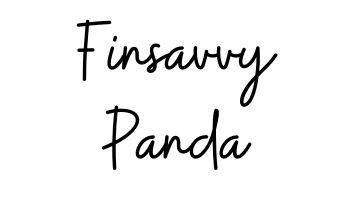
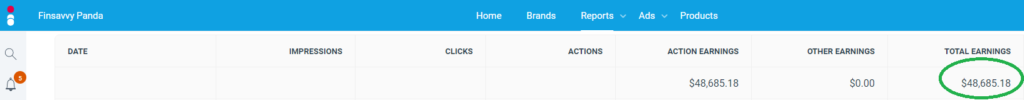
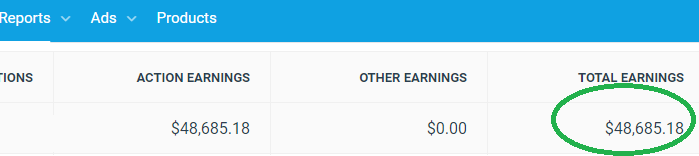
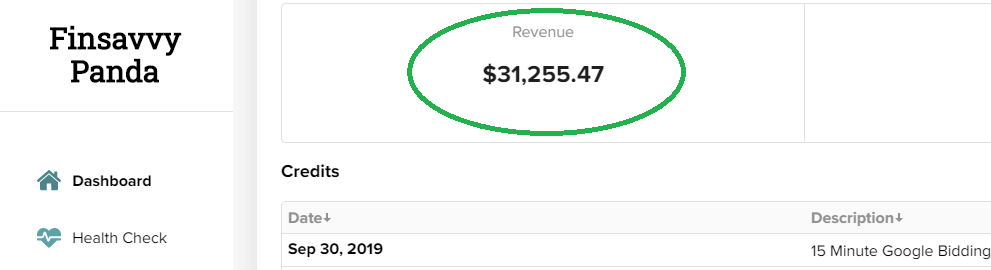
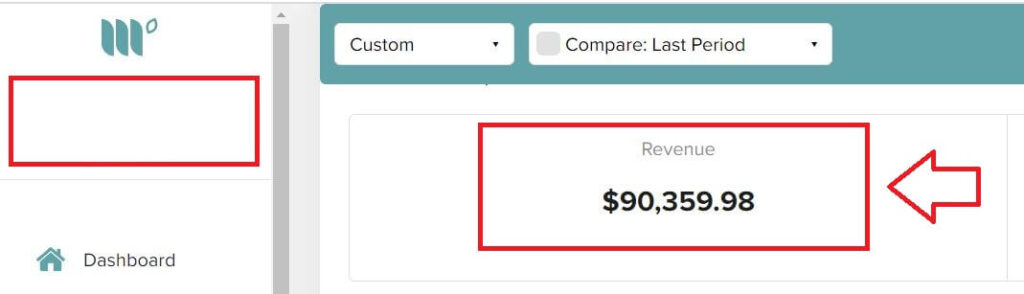
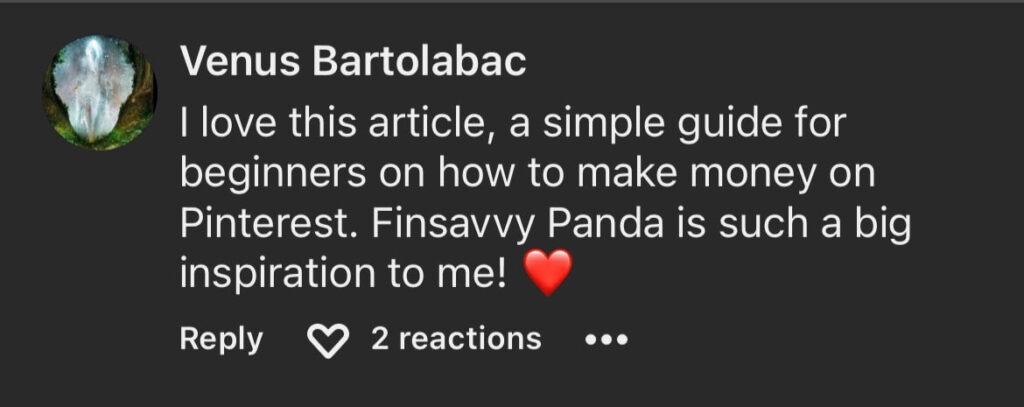
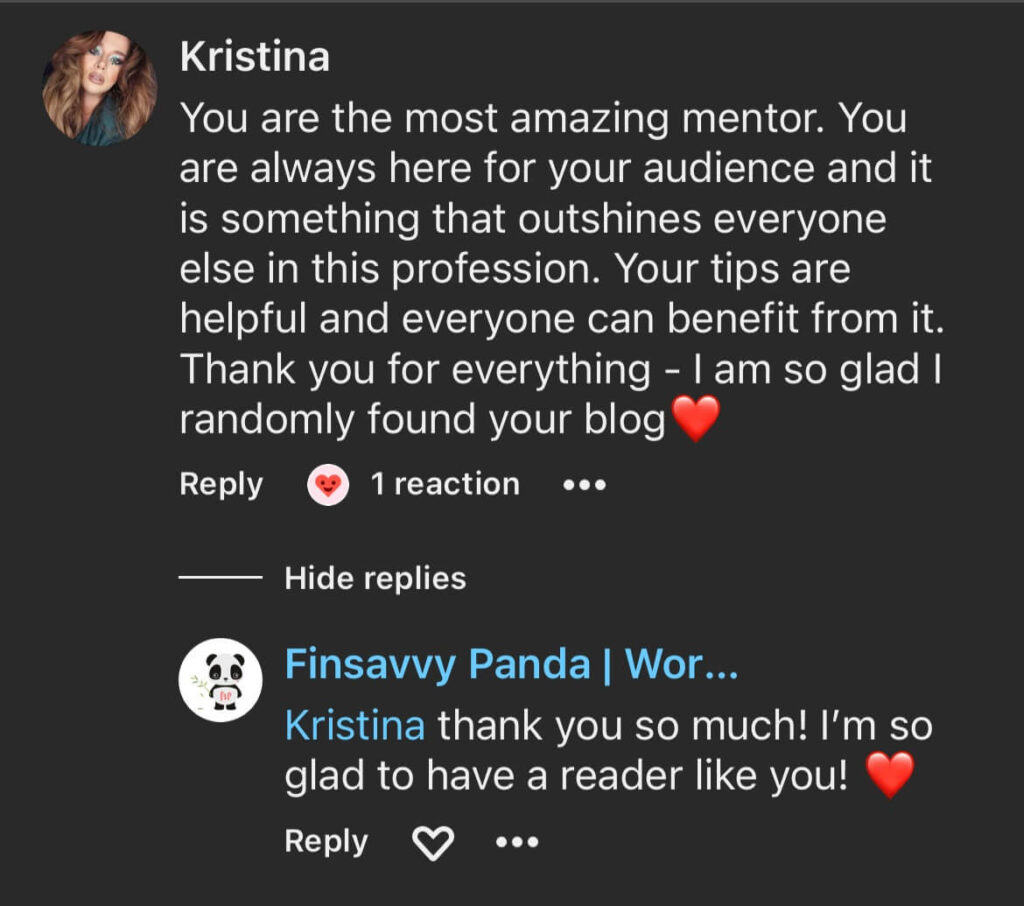
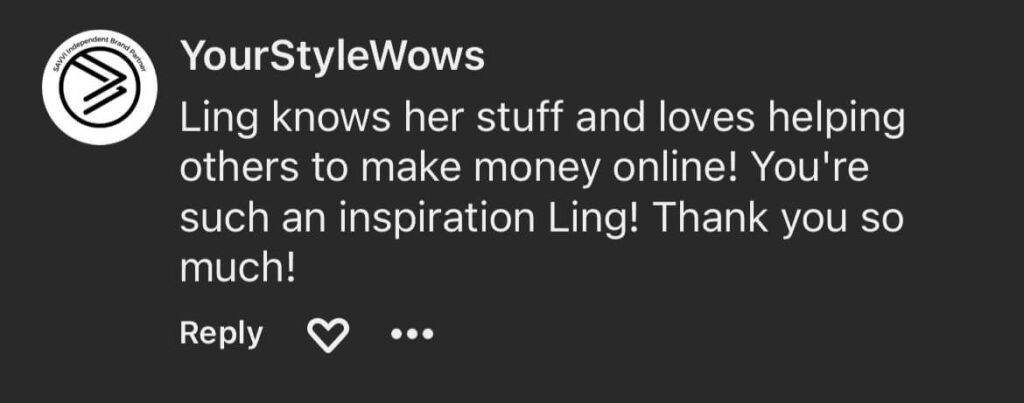
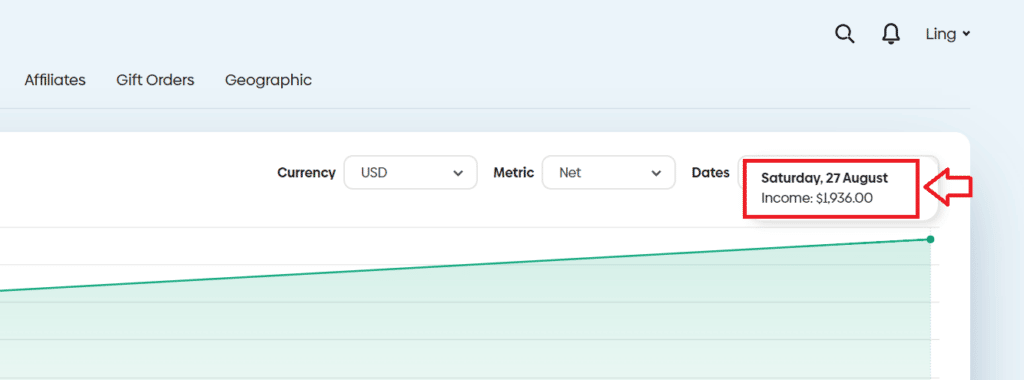
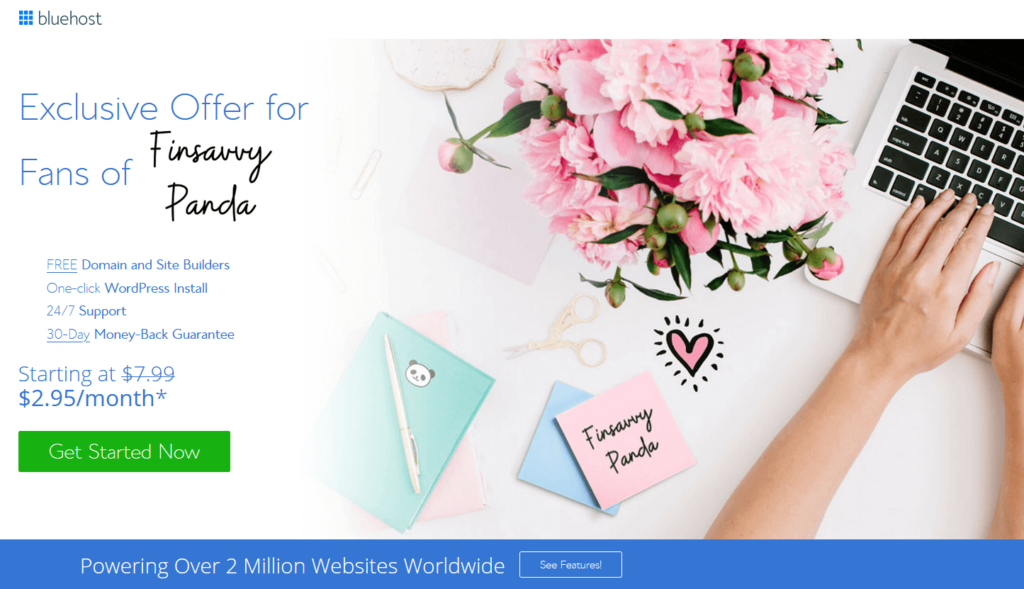
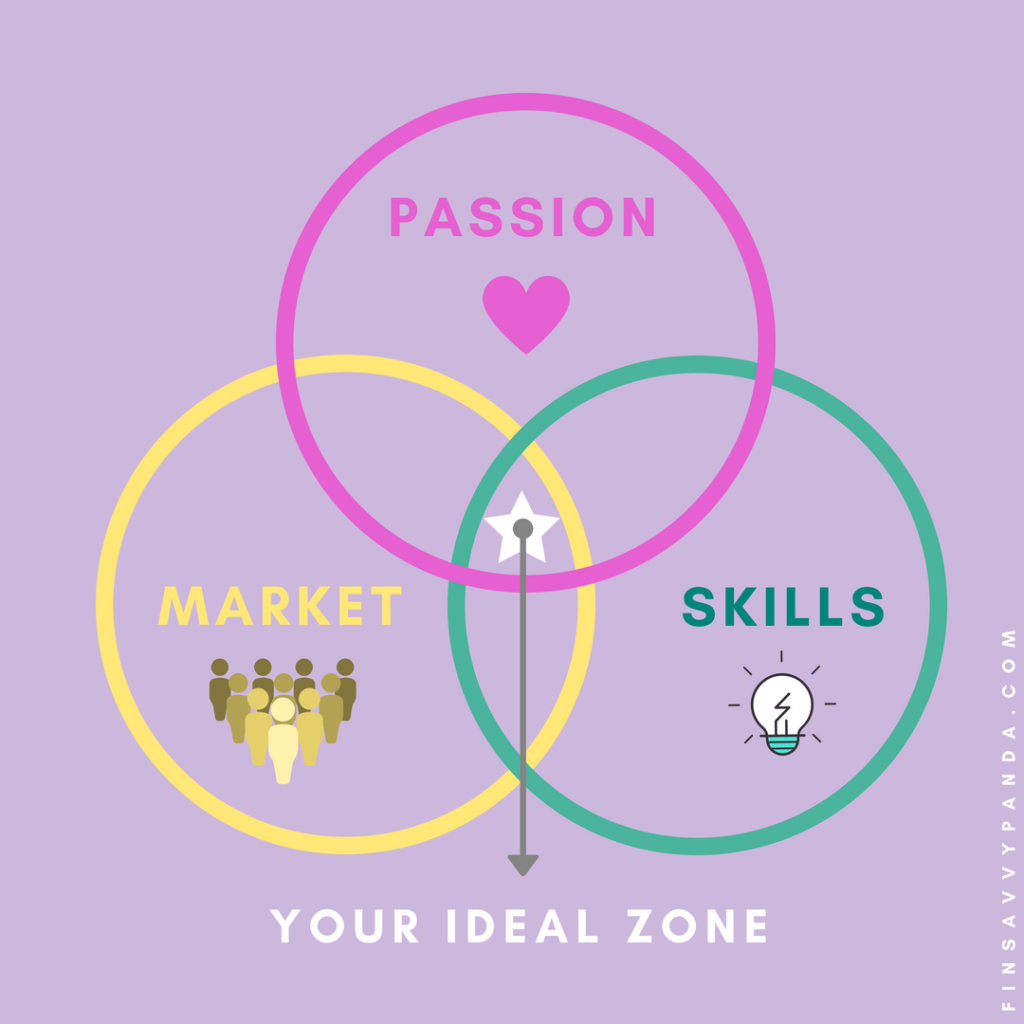
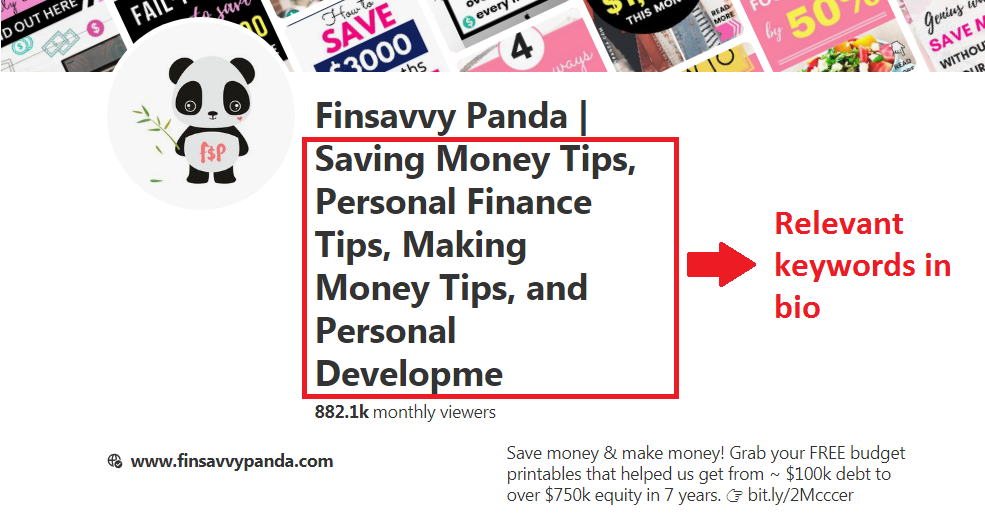
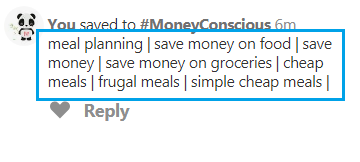
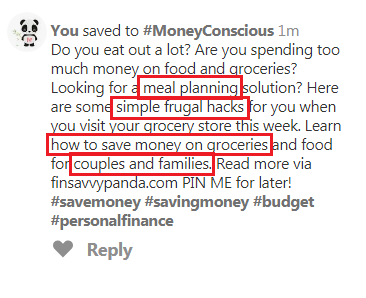
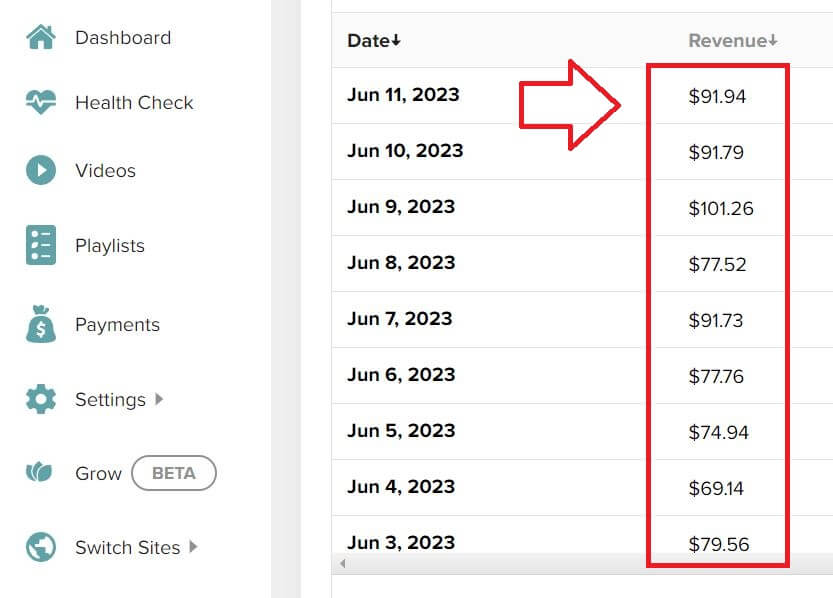
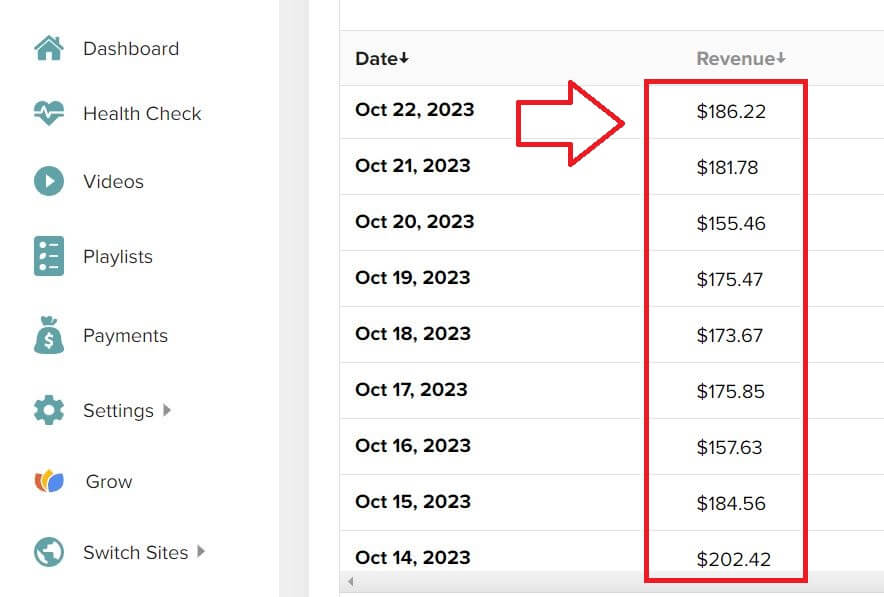
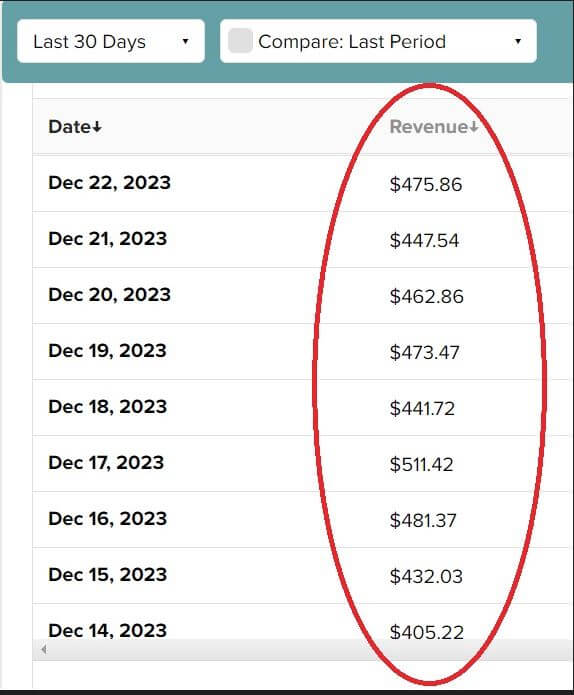
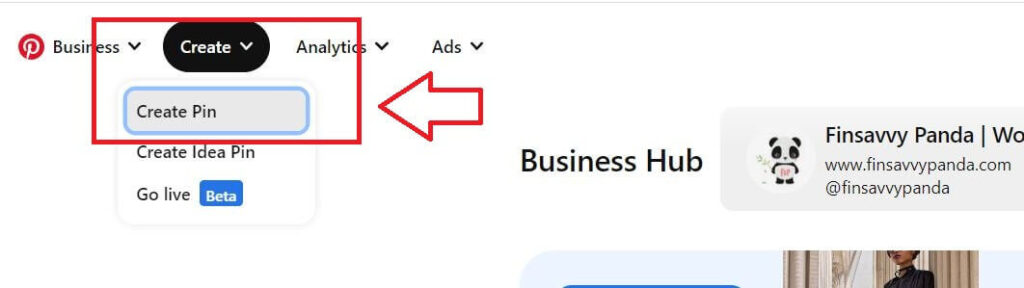
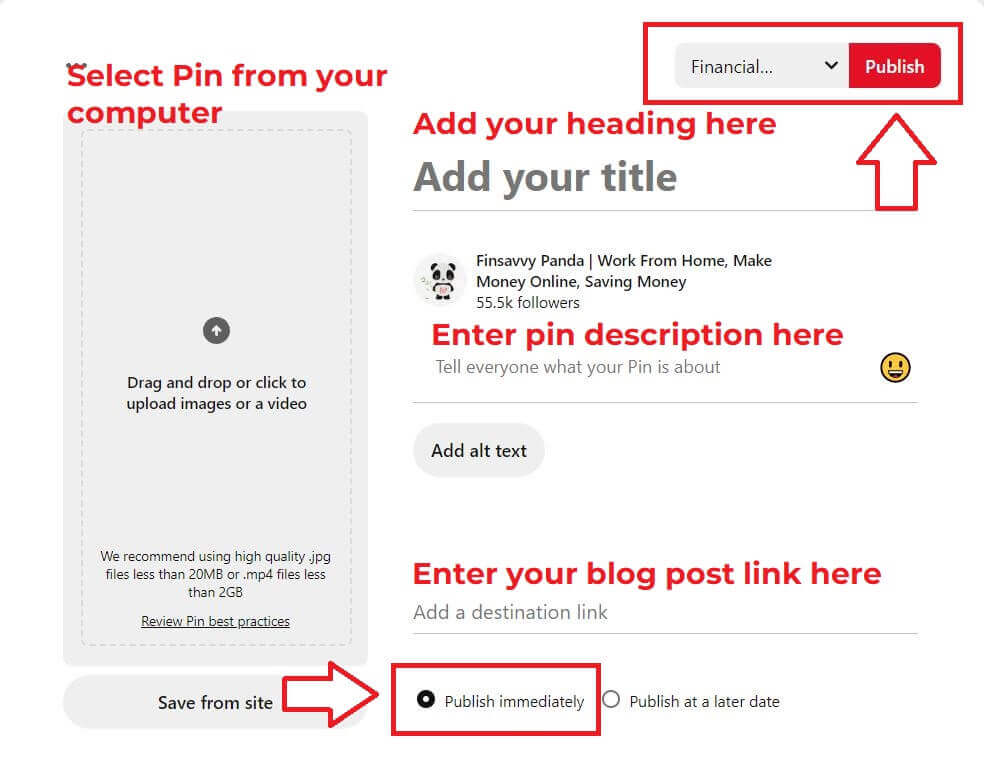
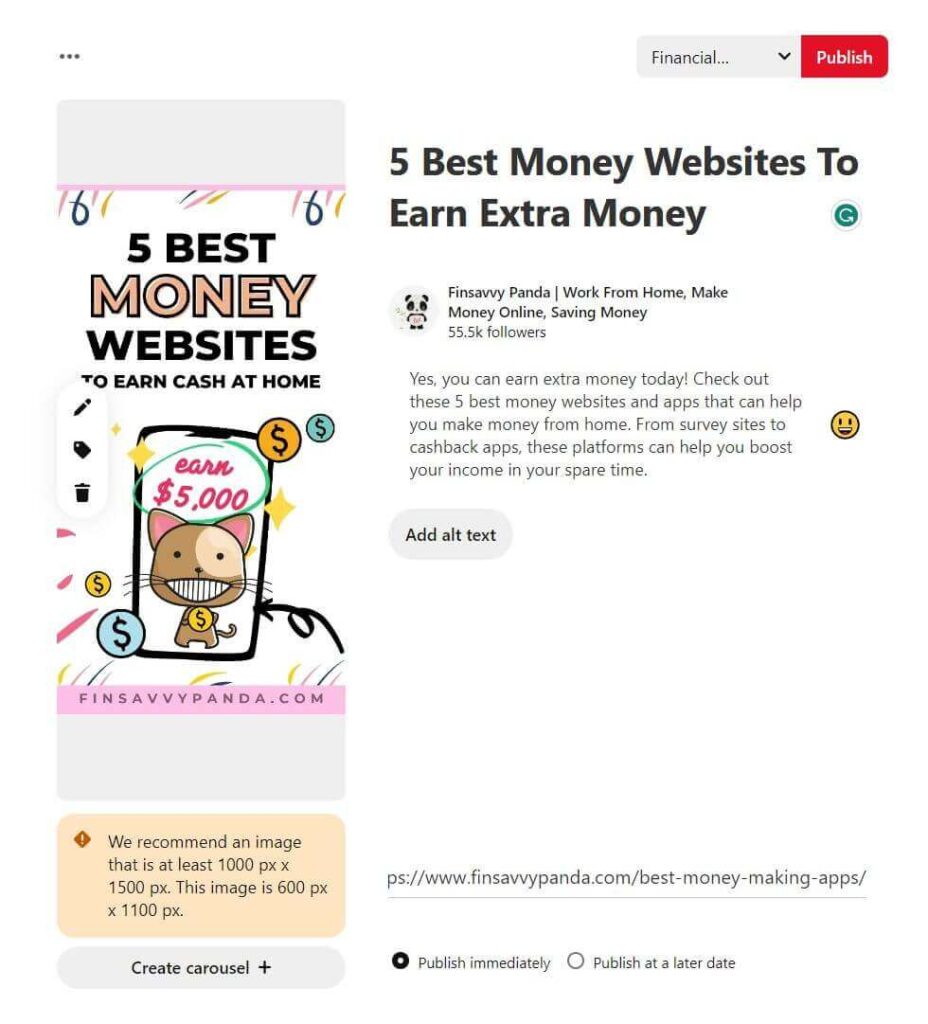

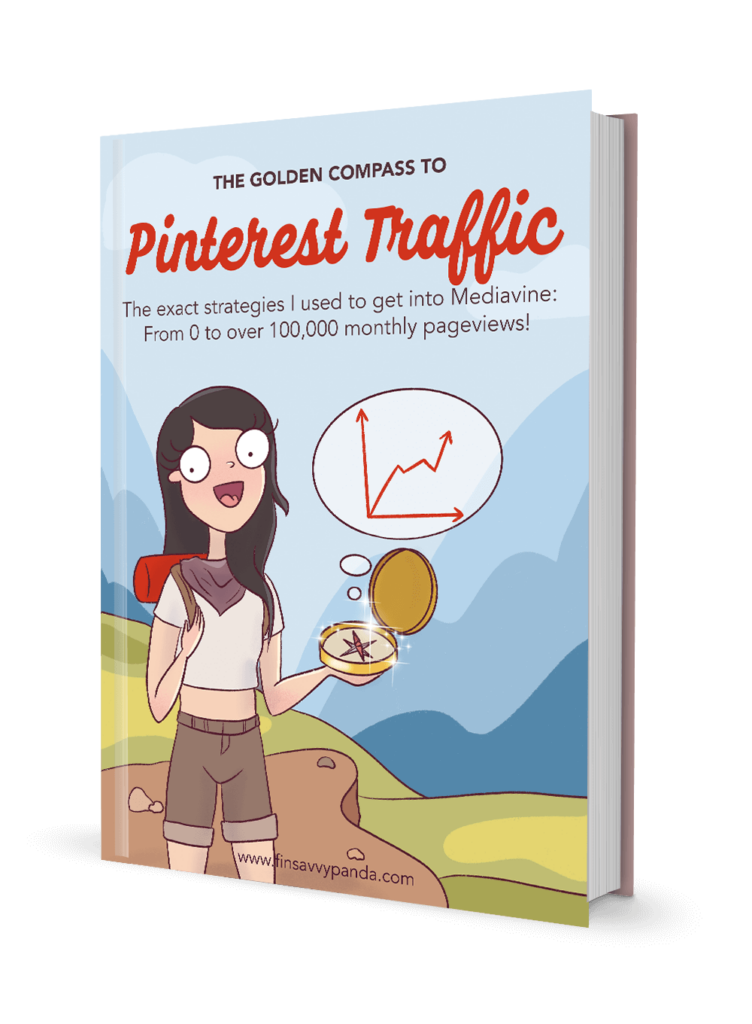
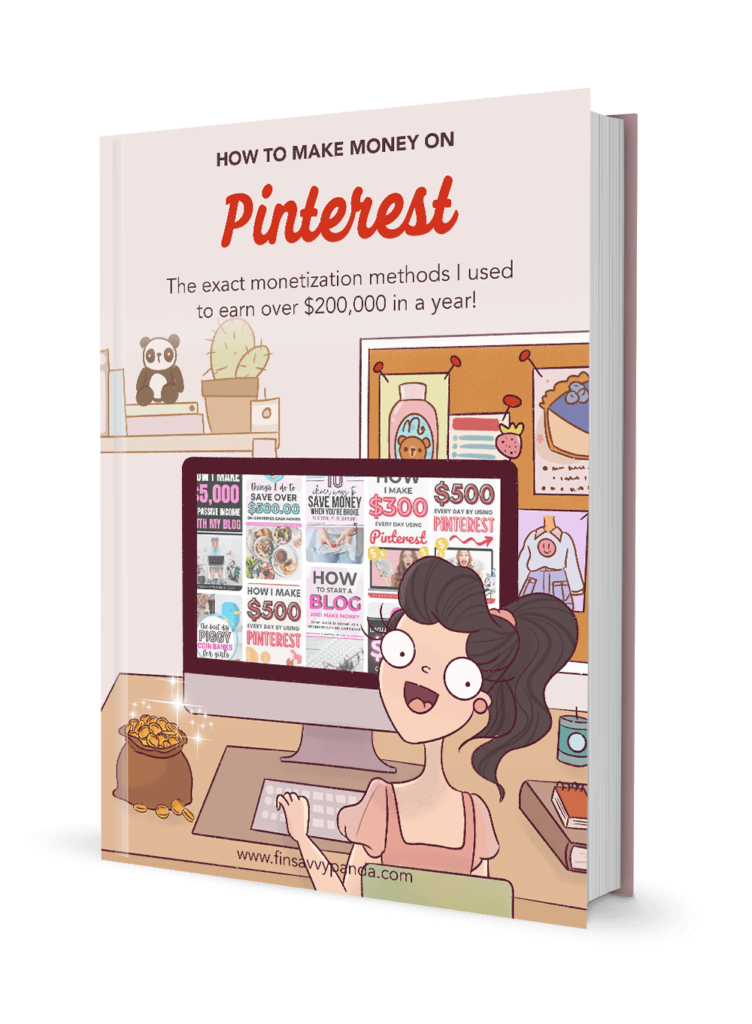
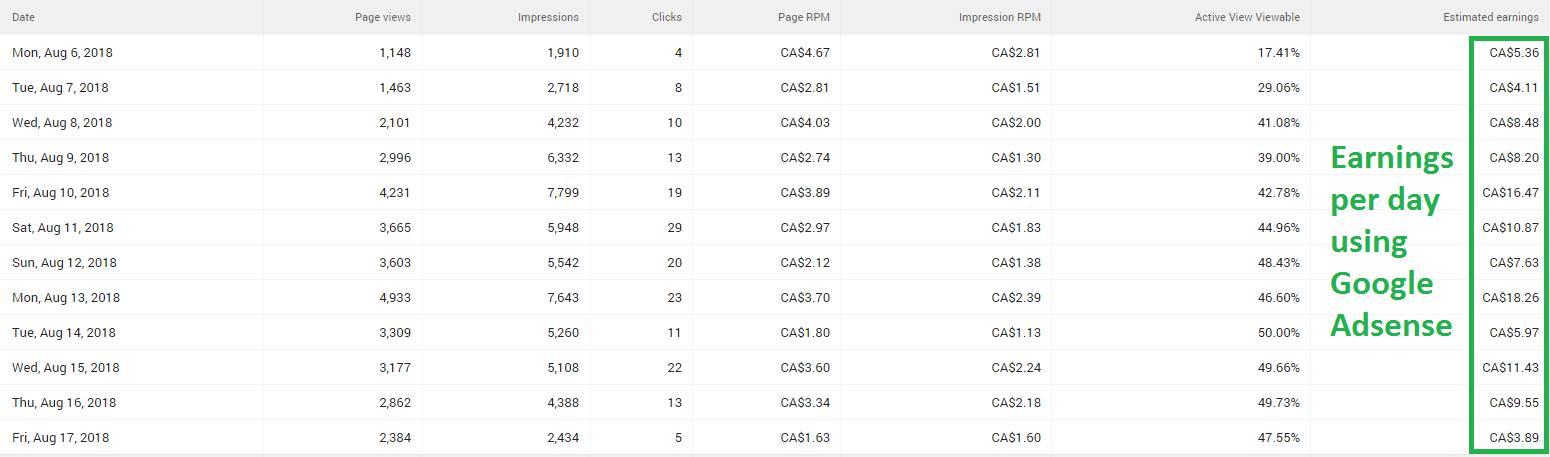
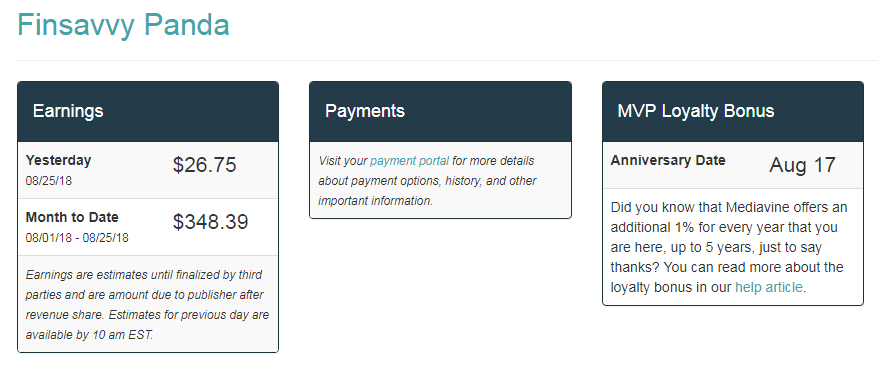
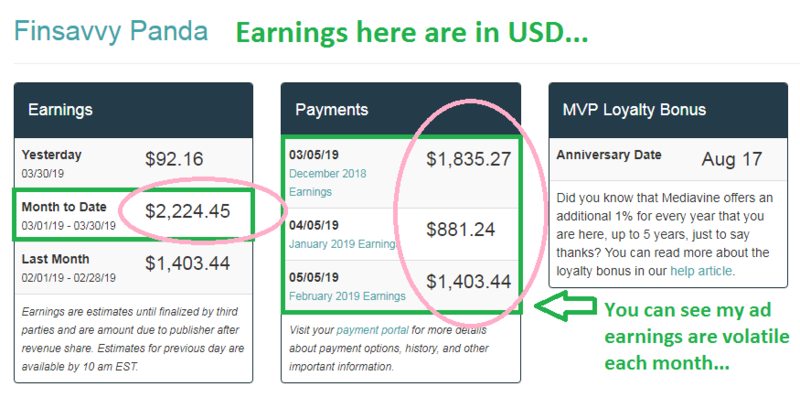
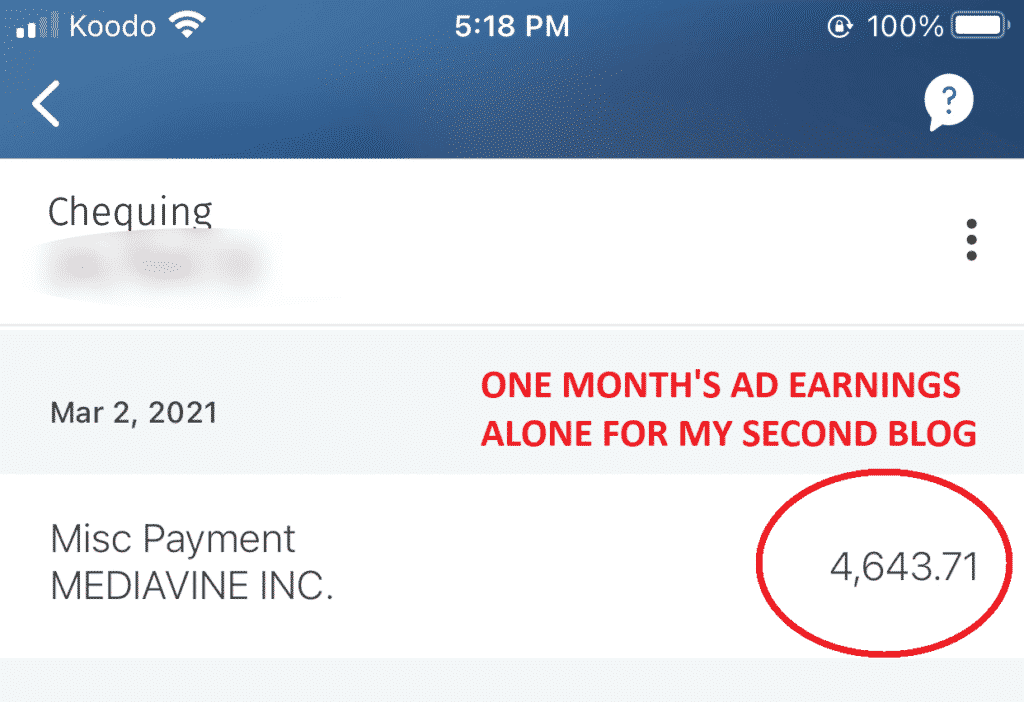
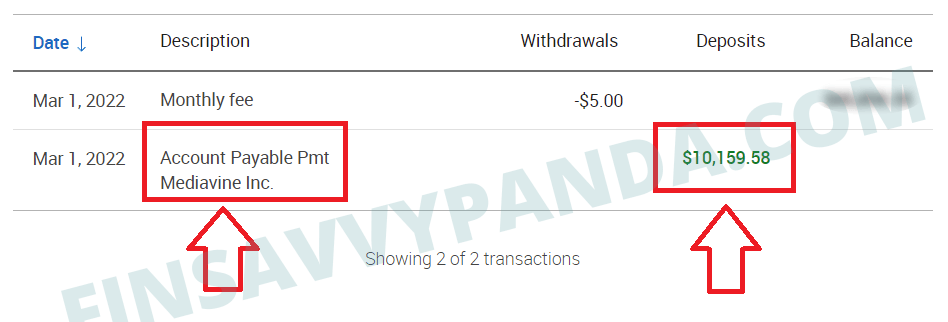

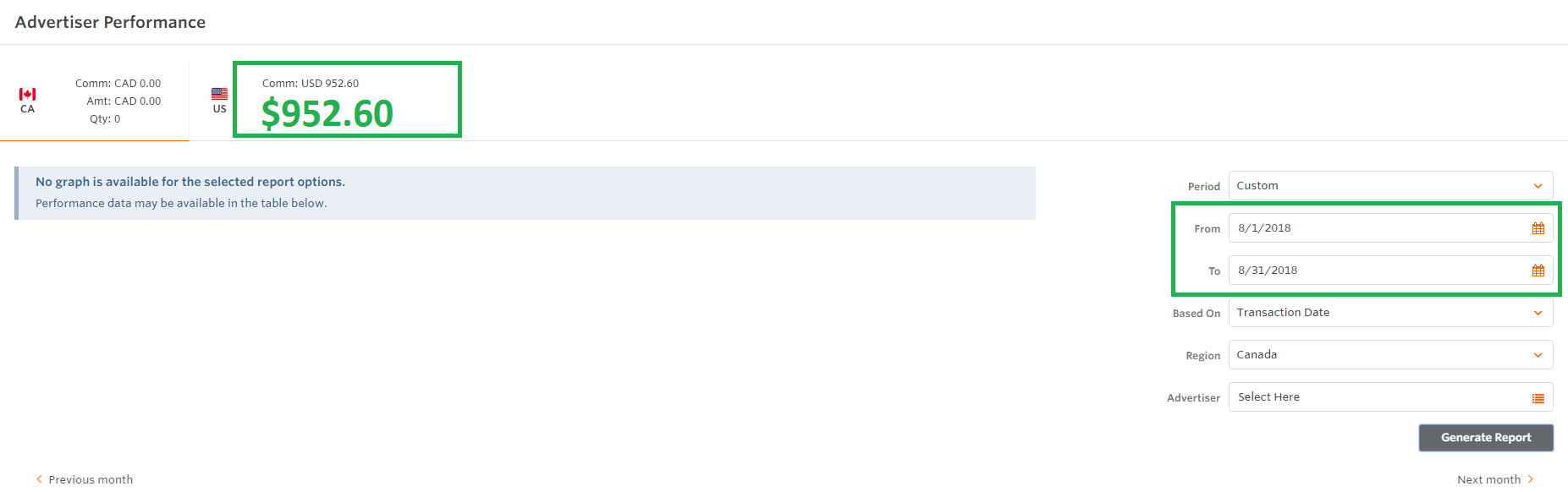
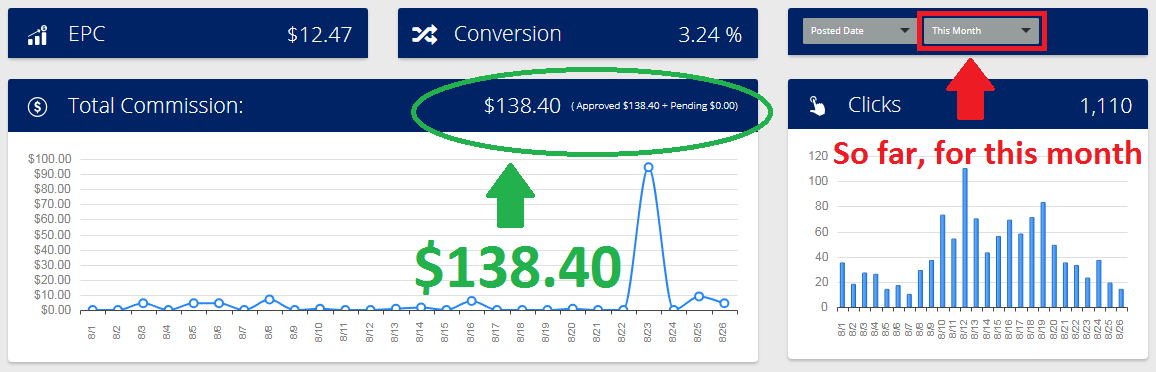


Hi ling, thank you ror sharing this great post. I love your post, it’s very inspiring to me..
Hi Ling..Thankyou for sharing
Thanks for sharing, Bonnie! I am inspired by you. I also blog, but sometimes I feel that I am not making any progress and really don’t know how to get traffic to my posts. But after reading your post and how much you make using Pinterest, I am inspired to start working on using Pinterest to get traffic to my blog posts. Thank you
@Abdulmajid – That’s wonderful to hear you’re inspired by my blog!
I was just like you too at the beginning when I wasn’t getting traffic to my post, but Pinterest changed all of this! I encourage you to take a look into how you can start a blog and use Pinterest as a traffic source, so you can monetize your website. I have some posts here that will help you:
https://www.finsavvypanda.com/how-to-start-a-blog-on-pinterest/
https://www.finsavvypanda.com/how-to-use-tailwind-for-pinterest/
I also highly recommend starting a self-hosted blog (not a free one) especially if you are looking to make money from it. I have a tutorial here about that: https://www.finsavvypanda.com/how-to-start-a-blog/
It would be such a waste using a free blog because you won’t be the owner of your website. Plus, advertisers and companies most likely won’t want to work with you if you are hosting on a free site where you’re not the owner – just my advice! 🙂
Let me know how everything goes!
Hi Ling!
I came across your blog recently and basically deep dived into how to start a blog. I’ve been considering it all weekend. I never liked actually speaking into a camera or talking, period, but I’ve always been better at writing.
I currently have a pinterest that’s not anon and my hobbies and passions have been hair & beauty. However, for the past few years I’ve been dealing with real life struggles that’s been weighing my mental health down and I lost my desire for my passions.
So, I’m stuck between creating a blog attached to the beauty pinterest page that I already have that speaks on beauty and hair topics, or I create a separate anon pinterest page that only covers mental health topics. Then the beauty blog can come second. I guess my fear is that nobody talks about mental health all that much, like it’s not as popular as the other trends and it’s not gonna draw traffic to me because people like the glitz and glamour side of life. But I feel my topics will be very relatable to others who live like me, what do you think? 🙂
@Chynna – I’m so happy and excited to hear that you’re starting your blog. However, I’m sorry to hear about the challenges you’re facing. Just remember, what you’re going through is just a temporary state, and better times are ahead!
You said you’ve lost your desire for your passions, but that doesn’t seem to be the case.
Your current situation and life challenges appear to have shifted your passions from beauty to mental health, perhaps without you even realizing it. Now, you have a desire to blog about mental health.
Yes, there’s no denying that beauty is an extremely popular niche when it’s on the superficial level.
However, you might be surprised to know that mental health is a widely discussed topic. Many people seek help with this issue, and I’ve noticed a lot of discussions and searches for keywords related to this niche. They’re searching for help anonymously behind the keyboard, so you can’t say that it’s not becoming more popular these days.
However, if you decide to start a blog on medical or health topics, proceed with caution. Platforms like Google and Pinterest might not promote your posts if you aren’t a certified professional in the medical field.
That being said, this shouldn’t deter you from blogging about your personal experiences and struggles related to mental health.
You could always start a blog in another niche, such as self-care, wellness, or mindful living, and weave in discussions about mental health to make your posts relatable. However, make sure that your blog post isn’t specifically about diagnosing, treating, or curing any disease, be it related to mental or physical health.
The beauty of niches like self-care, wellness, and mindful living is that they allow you to seamlessly integrate beauty topics.
Regarding Pinterest, I always recommend creating a brand new Pinterest business account rather than converting a personal one to a business account.
I hope you find this helpful.
For more details and actionable tips on how to start a blog, you can visit my tutorial here: https://www.finsavvypanda.com/how-to-start-a-blog-and-make-money/
Let me know once you start your blog – I’m thrilled to see you build, grow and progress throughout your blogging journey!
Hello!
First of all, I’m loving your course! Thank you so much for offering this!
I have an idea, or some ideas, of what I want to blog about. I don’t know if I should do one blog or several, though. Like, maybe start out with one and see how it goes, or just do one and blog about all of the topics I want to cover on it. 😅
There are three things holding me back, at the moment: 1. Naming the blog. 2. How to write so that people actually want to read what I’ve written. And 3. The above mentioned how do I want to manage my blog—a different blog for each topic, or everything in one?
Also, do you do your own editing and proofreading or do you have someone else do it?
@Christine – I’m glad to hear you’re enjoying my blogging course! 🙂
In regards to your question, I highly recommend starting with just one blog and one topic.
I understand that you may have several interests and the urge to blog about many different things. However, by doing this, you may confuse your readers, and they may not remember who you are because you can’t be a jack of all trades.
If you decide to start multiple blogs, you won’t have the time, capacity, and resources to upkeep all those blogs.
You may want to focus on just one particular topic and keep writing content around that area until you have at least 10 related posts before moving on to the next topic.
For example, if you decide to start a blog about college lifestyle, you can spend time writing your first 10-15 posts about fashion outfits for young women before moving on to makeup looks for college students or money-saving hacks for college students.
By focusing on only one blog and one topic at a time, you’ll reap bigger rewards in the long run as you grow your website, and you won’t need to worry about maintaining too many blogs at once.
I have a post here about choosing the perfect blog name: https://www.blogsavvypanda.com/how-to-choose-a-domain-name-for-your-blog/
Here’s one about how to draft your first blog post: https://www.blogsavvypanda.com/first-blog-post/
And yes, I do my own editing and proofreading. 🙂