
We will receive a commission if you make a purchase through our affiliate link at no extra cost to you. Please read our disclosure policy for more information.
Over the years of blogging and being a content creator, I often get asked this question.
“How long does it take to get traffic from Pinterest?”
Or, “How long does it take to grow on Pinterest?”
It’s no surprise that many bloggers and business users are trying to figure out how to blow up on Pinterest quickly (or at least within a reasonable timeframe).
So, I decided to answer this question here on this post because, for one, it saves me time from individually answering my readers, so it makes things more efficient.
Secondly, based on my personal experience, I’ve seen so many people who misunderstand Pinterest in so many ways. From how it works to how you can make money from it, I just want you to have a better understanding of this platform.
First off, let me say this.
Making money from Pinterest and learning how to use Pinterest as a blogger is not a quick or easy process. Just like any other platform or source of traffic, it takes time, effort, and consistency to see results.
That being said, if you’re willing to put in the work, you can absolutely make money from Pinterest.
In fact, I know several beginners who are making over $1,000 per month from their blogging and content creation businesses – all thanks to Pinterest traffic. And if you already follow me and know my story, I am consistently earning over $20,000 per month as a full-time blogger mostly thanks to a great pinning strategy on Pinterest.
PIN THIS: Before going through this post, make sure to Pin and save this image to your Pinterest board for later so you can come back to this article for your reference:
How to get traffic from Pinterest
I can go on and on about Pinterest traffic since there are various factors that will affect your traffic.
I actually included every single one of those factors in my best-selling guide, The Golden Compass To Pinterest Traffic, where I spill the beans on how I went from 0 to over 100,000 monthly pageviews with two of my blogs!
And yes, it’s all free traffic from Pinterest. No paid ads!
This comprehensive A-Z guide teaches you everything about how to get free organic traffic on Pinterest.
Honestly, this post would literally be 1,000 pages long if I went into the nitty-gritty details on how to get traffic from Pinterest.
And I know no one would be insane enough to stay on this page, so I won’t elaborate too much on this article since you only want to know how long it really takes to get traffic from Pinterest. But here are the high-level basics on how to get more Pinterest traffic.
- Write content that is Pinterest-friendly
- Utilize SEO and Pinterest together
- Create eye-catching visuals like these ones here
- Use targeted keywords in your pin descriptions
- Post regularly and consistently
- Join Tailwind communities
- Interact with other pinners
- Create boards related to your niche
- Use the Pinterest native or Tailwind app to schedule pins
- Have a clear call to action on all your pins
Additionally, you should use Pinterest Analytics to track your posts, so you can make wise decisions on what you should write more about to increase your traffic even further.
If you’re looking to learn more about Pinterest and how to increase your traffic, I also have a separate post here on how to get traffic on Pinterest and monetize your blog this year.
Along with that, I worked my butt off to create this valuable FREE 7-Day e-mail course, Skyrocket Your Pinterest Traffic in The Next 7 Days here, so you can finally get started on Pinterest and implement the right strategies on your blog and Pinterest account!
So how long does it take to get traffic from Pinterest?
It depends.
I know you don’t like this answer, but it’s the truth, and there are just too many factors that come into play.
It really varies based on how much time and effort you’re willing to put into it. I know many people ask me how long it took me to get traffic from Pinterest. The truth is, as a beginner, it took me over 5 months to get my first 10,000 monthly pageviews on my first blog (the one you’re reading here now) but mind you, this was back in late 2017 to early 2018.
After starting and launching a few blogs, I am now seeing that it realistically takes more than 5 months to see any real progress and traction with a new website.
Sometimes even 12 months depending on if the Pinterest algorithm isn’t whacked and favors you.
So, if you’re just getting started, it could take 3, 6, or even up to 10 months to start seeing results depending on a lot of factors.
Here are factors that will affect how long it takes to get traffic from Pinterest. I am saying this from the point of view of beginners who have absolutely no experience in blogging, creating a website, or getting traffic.
This also applies to intermediate bloggers who are getting Pinterest traction but feel that their traffic may be suffering a bit (or even a lot) lately.
1. Being consistent and putting in the effort
The truth is if you’re consistent with your content creation, pinning, and marketing efforts, you could start seeing a consistent stream of traffic (and even sales!) within 6-12 months. I’ve tested this with my blogs and various Pinterest accounts to see a consistent pattern with this platform.
So, the answer to how long it takes to get traffic from Pinterest really depends on so many factors. The most important factor is how much time and effort you’re willing to put into it.
If you’re just starting out, it’s going to take some time to learn the ropes and get everything set up.
2. Keep creating new content
Once you have things set up, it’s important to start creating good SEO and/or Pinterest-optimized content, and keep doing it!
This is a big one and I’m going to sound repetitive here because it’s so important. I also did some experiments and testing with this on a few blogs and accounts to really realize its effects.
If you don’t have good content (notice I didn’t say amazing content) on a consistent basis, no one is going to want to read your blog or visit your website.
One thing that I often see people neglect is creating new and good content consistently.
Some people create a few blog posts and completely stop because they think that’s all they have to do.
No, you can’t stop at 10, 15, or even 30 blog posts and leave your site hanging for 6 months!
Whether you plan to write 1 blog post a week, or 2 blog posts a week, you have to keep creating and inspiring your followers.
That’s who you are: someone who inspires and helps your readers with whatever life problems they’re facing.
Whether they’re looking to lose weight, eat healthier, become a first-time mom, or choose the right beauty and fashion products to become more confident, Pinners, searchers, and readers are here to seek guidance from your blog posts.
If you want to see results with Pinterest (or any platform for that matter), you HAVE TO keep creating new content.
I am starting to sound like a broken record because it’s true. No matter how many times I’ve said this to people who seek my guidance, they seem to miss the point and can’t follow. So, I’m going to keep harping at this again until it gets nailed into your head.
It doesn’t matter if you have 1 blog post or 100 blog posts. If you’re not creating new content consistently and pinning it out, you’re not going to get traffic from Pinterest, or your traffic may start to suffer.
3. Stop being a perfectionist
Continuing my point from above, I also notice there are perfectionists who can’t seem to hit publish because they don’t think their post is good enough.
Some of these perfectionists create only a few blog posts and then completely stop because they burn out trying to aim for A++ material when all you really need is a B for now. Like I said earlier, good is good enough and you don’t need all your articles to be amazing.
So, stop trying to be perfect because there’s no such thing as “perfect”.
The great thing about blogging is you can always go back and make changes to improve it. Similar to what I said in the last point, you can’t stop at 10, 15, or even 100 blog posts and never log back into your website to post something new.
4. Keep creating new pins
To get traffic from Pinterest, you need to be creating pins that are eye-catching and interesting. Take a look at some of the most popular pins on Pinterest and see what makes them so successful.
PRO TIP WITH CREATING EYE-CATCHING AND CLICK-WORTHY PINS: You can also use my special Pin Savvy Templates plus e-book bundle here to help you make as many pins as you need quickly and efficiently without sacrificing your time. These are the Pins I use on all my blogs to drive over 100,000 monthly pageviews to EACH one website!
Pinterest likes it when you are consistent (as mentioned earlier) with not only creating new content but also new pins for them.
It’s also important to be active on Pinterest. You can’t just create a few pins and hope that people will find them. You need to be actively pinning other people’s content (I recommend using Tailwind Communities, so other bloggers will share your pins, too), occasionally commenting on pins, responding to the comments on your pins, and collaborating with other fellow bloggers.
The more active you are, the more likely people are to notice you. And once they start following you, they’ll be more likely to see the great content that you’re sharing.
How Long Does It Take To Grow on Pinterest Traffic FAQs
Now, I’m going to answer the most commonly asked questions related to the length of time it takes to see traffic results on Pinterest. I am always asked these questions by my readers via e-mail, so putting them here has saved me so much time from responding individually to everyone!
If you have any questions about Pinterest traffic, leave a comment on this post. I will answer you.
1. How do I get traffic on my Pinterest account?
There are a few things you can do to get traffic on your Pinterest account. By now, I am going to assume that you are already writing blog posts that are considered “Pinterest-friendly”. Here are some lifestyle blog post ideas for Pinterest that may help you.
Another way is to make sure that your pins are not only high-quality and interesting but click-worthy! People are more likely to click on and share pins that they find visually appealing, and interesting which sparks curiosity. Another way to get traffic is to pin often and to share other blogger pins by using Tailwind Communities. This will help you get noticed by other users, and it will also help you build up a following.
FREE TAILWIND TRIAL: You can sign up for a FREE Tailwind trial here with my special link. With this same link, you’ll also get a $15 credit if you decide to purchase a Tailwind plan. That’s equvialent to getting a 2-month Tailwind subscription for free!
I have a post that gives you details about how to use Tailwind for Pinterest here.
I also have this FREE 7-day e-mail course, Skyrocket Your Pinterest Traffic in The Next 7 Days, that will provide you with more tips and tricks on how to effectively increase your pageviews for intentional traffic.
2. How long does it take for a pin to show up on Pinterest?
Based on my personal experience, it could take as quickly as 10 seconds to 1 minute for your pin to show up on the Pinterest home feed. This is Pinterest distributing your pin to users, and it is up to pinners to save or click on your post. In this case, you better hope that Pinterest is distributing your pin to the right audience who is interested in the category or topic of your pin.
Because if not, no one will be interested in saving or clicking on your pins, which means no traffic for you.
However, this answer becomes a different one if you’re asking about showing up on organic Pinterest search results or the “More like this” feed, which are related pins.
You have to know the difference between being shown in the following places on Pinterest:
- Pinterest home feed
- “More like this” feed
- Organic Pinterest search results
If you’re asking for your pin to show up on both Pinterest searches and their “More like this” feed, that could take on average 3 to 6 months.
For goodness sake, it could even take 12 months for your pin to show up on Pinterest searches.
This is why doing keyword research, targeting our audience, and including those keywords or phrases in your pin description are important. Not to mention, the beginning of your blog post too.
However, the good thing is it could be shorter than 3 months. And honestly, that just depends on luck and the Pinterest algorithm.
I’ve seen many instances (when checking on another device and personal account) where my pins would show up on Pinterest search results in as little as a month. That is most likely the case for posts that contain long-tail keywords as opposed to more generic keywords that many people fight for.
Yes, generic keywords with higher search volumes will obviously bring in a ton more traffic if you’re able to rank and show up on Pinterest searches for those search phrases, but the competition is much higher.
With such high competition, I also like to include written blog posts with long-tail keywords that are more specific about a topic because I find myself ranking higher on Pinterest, and getting traffic, for those lower-key articles.
3. Why are my created pins not showing up on Pinterest?
Every time when you schedule and publish your pins on Pinterest, you should be able to see all the pins you’ve published. These are referred to as “created” pins under the “Created” tab of your home page.
However, there might occasionally be times, once in a blue moon, when you log into your Pinterest account only to find that the page is empty, with no pins displayed. I’ve experienced this a few times myself. It could be due to a temporary glitch on Pinterest, but the problem usually resolves itself within 24 hours.
4. Why is my pin not showing up on Pinterest?
Apart from viewing the pins you’ve published under the “Created” tab, you might wonder why no one else on Pinterest can see your pins.
Your pins may or may not show up immediately, so the question is how long does it take a pin to show up on Pinterest?
Well, they likely won’t appear on Pinterest for 3-6 months if you’re a new user. If your account is newly created, it’s normal for your pins to not appear right away, depending on various factors like Pinterest’s algorithm and how active you are on Pinterest.
But if your account is not newly created and is already well-established, it could be concerning when your pins aren’t appearing on Pinterest searches and home feeds. This happened to me in the past with both my FinSavvy Panda account and other blogs.
One possibility, and the most common, is that you’re shadow-banned by Pinterest. This means that the platform reduced the visibility of your content because they’re being tagged as “spam” or “unwanted.” But if it’s not marked as spam, then it probably just isn’t your time to shine and Pinterest just doesn’t want to shower you with love at the moment.
These could be reasons why your pins aren’t showing up anywhere on Pinterest. The algorithm can sometimes behave unpredictably, and truthfully, we have no control over it.
If you feel you’ve been shadow-banned for no reason, it’s best to contact Pinterest business support and report your concern through the help center. I’ve taken this step a few times in the past, and while it was a challenging experience, it’s worth addressing the problem. Pinterest is very helpful, even if resolutions may take time.
5. How do you grow fast on Pinterest?
To grow fast on Pinterest, you need to be consistent. You have to pin every day if you want to fast-track your growth. Of course, it won’t give results overnight or in a week, especially if your account is new.
Pinterest puts new accounts in a sandbox for the first few months, making the growth feel slow. This is because they want to assess your quality and credibility before giving you any visibility.
That’s why showing Pinterest that you’re dedicated to bringing value to their users is so important. You need to prove that you want to create quality content that their users can engage with. If Pinterest sees that, your chances of gaining more visibility and engagement will increase.
With over six years of experience on the platform, I observed that they reward those who consistently pin fresh and new content. In fact, I’ve compiled a detailed guide to drive traffic to your Pinterest account called The Golden Compass to Pinterest Traffic.
Like Google, Pinterest prefers users who produce content regularly. They always want something new, so the more content you have, the more likely you will attract traffic. If you want to see growth quickly on Pinterest, make sure to bring out high-quality content consistently. Never let your account be stagnant.
6. How many pins a day to grow on Pinterest?
The number of pins you need to post per day on Pinterest to grow your blog isn’t a one-size-fits-all answer. There are many factors that influence growth and traffic on the platform, so simply providing a set number of pins to post daily won’t help you. Trust me, it’s different for everyone!
For instance, I have one account where I pin 5 to 7 pins every day, but it delivers different results than my other account where I get more traffic even when I pin less per day. In fact, I’ve even tested pinning less per day on the account that gets lower traffic, and my traffic barely moved and I actually figured out why that is the case!
The number of pins you should post on Pinterest depends on various factors, such as your niche, type of content, Pin design, headlines, and many other things that are a result of the strategies you’re implementing behind the scenes.
It’s not as simple as blindly copying someone who’s pinning a certain number of pins per day. I go into more detail on this in my guide here, including a strategy that you must follow depending on whether your blog is new, kind of new, or established. There are numerous other factors that also matter, so you need to treat your blog holistically rather than fixating on just one element. There’s no one right answer that will work for everyone.
But, if you’re really looking for a specific number of pins to post daily, then consider pinning 3 to 5 per day. Just keep in mind that there are many other elements that are more important for success on Pinterest. Blindly following a set number won’t guarantee results, especially if you’re missing other critical factors.
7. Can you go viral on Pinterest?
Another question I often get asked by Pinterest readers is “Can you go viral on Pinterest?” — they are often trying to figure out how to blow up on Pinterest.
The short answer is yes, you can still go viral on Pinterest today (even in 2024 and beyond).
If you were a content creator back in the days when Pinterest was still young, between 2010 to 2018, you would have noticed how “easy” it was to go viral on Pinterest.
Compared to today, I have to admit it is a little more challenging to get a pin to go viral and explode your pageviews to over 300,000 monthly pageviews “without trying”.
However, with the right mindset and determination, along with the right implementation of Pinterest traffic strategies, you can still get a pin to go “viral”.
For example, I have a testing blog that I use to experiment with my Pinterest traffic strategies.
Just a few months ago, before updating this article, I was lucky enough to get one of my blog posts to go “viral” within a short amount of time. It was definitely a Pinterest-friendly topic (e.g. home decor).
Although it’s not like what it used to be (of course, things are always “easier” when it’s new), we still have to be thankful that Pinterest exists. Without Pinterest, I wouldn’t be here earning a full-time income!
And when I started back in 2018, I swear everyone then was already saying that you can’t go viral on Pinterest anymore or that Pinterest is dead. Yes, people were already saying Pinterest is dead over 5 years ago when I was just getting started!
But hey, look!
My blog and Pinterest account are still alive today thus far. *Knock on wood*…
8. How long does it take a Pinterest pin to go viral?
I have to admit that Pinterest’s algorithm is a bit confusing sometimes. I wish there was a formula to learn how to get more viewers on Pinterest, but there isn’t. Right now, predicting when a pin will go viral is like guessing winning lottery numbers. It’s a difficult question to answer because a lot of factors come into play, such as the quality of the pin, how established your account is, and how much engagement the pin gets. Maybe even luck plays a role in the mix.
Generally speaking, though, it takes a significant amount of time and effort for a Pinterest pin to go viral. For example, a user with a large following and who is highly active on the site will more likely have a pin go viral because more people see it. As I mentioned previously, that’s why you need to be consistent with the platform and not be stagnant.
Pins that are visually appealing and offer helpful information are more likely to be shared, which means they’ll gain more traction and possibly achieve viral status. But in reality, it’s not so much about whether or not your pin will go viral but how many actual clicks you’ll get on your blog post or landing page.
There really is no guarantee of how long before a pin goes viral, but if you follow best practices and continuously promote high-quality content, you have a higher chance of success.
9. How to go viral on Pinterest?
So how does Pinterest work when it comes to the virality of posts?
Well, if you want to learn how to gain traction on Pinterest and increase your traffic, then you’ll first need to adopt a “long-term”, NOT a “short-term” mindset.
By doing that, you need to ditch the thought of “going viral on Pinterest.”
Why?
Because a “viral pin” is just short-lived.
It’s just a flurry of traffic that comes and goes quickly just like what I showed you above with one of my dummy accounts. Here is a recap:
Instead, focus on building an audience of devoted followers and give them the content they want to see.
That means publishing new and fresh content on a consistent basis along with creating scroll-stopper pins that entice pinners to click on your posts. So that your traffic is more steady and consistent in the long run compared to random high spikes in traffic that don’t really benefit you all that much.
And it’s not just about publishing just any articles.
You need to be very intentional with your posts and I elaborate more on this particular strategy in The Golden Compass To Pinterest Traffic: The Exact Strategies I Used To Get Into Mediavine With Two Blogs.
Again, this is what consistent traffic looks like for my lifestyle blog. This is NOT considered “viral” because they aren’t one-time occurring spikes that taper off quickly:
To learn more about how to get traction on Pinterest, read this bite-size Pinterest traffic guide here.
By taking a long-term approach and focusing on the quality over quantity (of your traffic), you’ll be able to attract more organic traffic to your Pinterest account over time.
10. How many impressions is good on Pinterest?
The number of impressions considered “good” on Pinterest can vary widely based on factors like your niche, audience size, and engagement level. But as I’ve mentioned before, the focus shouldn’t be on impressions alone but on clicks. Having high impressions on Pinterest seems impressive for branding because it shows everyone that you have a lot of “views,” but real success for your business comes from clicks and conversions.
For example, a popular pin about a DIY home decor item may get thousands of impressions because it’s aesthetically pleasing, but unless users click through to purchase the item or read the tutorial blog, then the impact is minimal. There are even some pins that don’t have a lot of impressions but managed to drive significant sales because it was able to get the attention of its target market.
Until those impressions translate into meaningful actions, they don’t really mean anything important.
11. Is Pinterest still good for traffic?
Pinterest is not dead. At least not at the time I’m writing this. Knocking on wood again – ha!
In fact, it’s still a fantastic source of traffic for many businesses and bloggers. I see this on both my personal finance and lifestyle blogs. Although I have to admit I get more traffic to my lifestyle blog because it does seem to be more Pinterest-friendly compared to topics about money and finance.
I don’t listen in to any of the fear-mongering and noise out there. It comes down to REALLY understanding your Pinterest audience and paying attention to them. I recommend using Pinterest Analytics Overview, Insights, and Trends to your advantage. This will help you understand your audience and allow you to focus your efforts on how to help your readers.
When you do that, you’ll continue to see an engaged following and consistent traffic from the platform!
If you’re looking to drive traffic to your blog or website, Pinterest is still a great platform to use. While some social media platforms come and go, Pinterest has remained popular and continues to be a powerful traffic driver.
12. Why is my Pinterest traffic dropping?
A drop in Pinterest traffic is always temporary. I won’t lie, it can feel like a rollercoaster, but I’m going to keep harping on this point: Be consistent and keep going at it. Trust me, it works, even though no one really tells you this because humans, by nature, love to sell fear.
But I am telling you this now. Even at times when your traffic is down (there may be an algorithm change or shift in traffic), you STILL need to keep creating new content and pins consistently. You can’t stop because if you do, Pinterest will stop giving you traffic.
Yes, I mentioned there might be algorithm changes, and Pinterest may be reshuffling its traffic. When there’s someone who’s gaining traffic, someone else is dropping. But again, it could be due to the season, or it could be just a temporary shift.
Just like anything in life, there are good times and bad times. Just know that it will average out and you’ll be fine as long as you are learning from your blogging mistakes, tweaking and making changes to what’s working and what’s not, and most importantly, being consistent with your content and pinning strategy.
By following this, you should see an uptick in your traffic in no time!
Just. Trust. Me… Okay? 🙂
13. Is it hard to gain followers on Pinterest?
The answer will depend a lot from person to person because of the strategy they’re employing. But honestly, no, it’s not necessarily hard to gain followers on Pinterest. It does take the proper strategy and a lot of effort and time, though.
Pinterest is great for building a following, but you need to be consistent. You can’t just make an account and expect thousands of followers within a month or a year when you’re not creating pins constantly.
Based on my experience, my follower count slowly rose as I pinned more and made more content on the platform. If I stop for a short time and ruin my “schedule,” it’s going to be stagnant. You can’t neglect your Pinterest account and expect the followers to still come flooding in. Honestly, that’s how all social media platforms work! But like everything else in life outside the internet, you need to invest effort, time, and dedication before you can see growth.
14. Is Pinterest good for SEO?
Yes, Pinterest can be beneficial for SEO, but be warned: managing a Pinterest account solely for Google SEO benefits requires effort. You should do it for boosting Pinterest traffic itself and not for the purpose of boosting your DA for Google.
When you set up a business account and link your website, you earn a backlink. However, from my experience, this doesn’t drastically boost your Domain Authority (DA) on Google, though it might slightly—and it’s beneficial as long as your content on Google aligns with Pinterest’s audience.
What I’ve observed is that if a pin goes viral on Pinterest and draws significant traffic, it can send positive signals to Google. This could potentially improve your ranking for that specific post.
As your Pinterest account and pins gain momentum, it can indirectly enhance your website’s authority and ranking on traditional search engines. Still, it’s crucial to engage with Pinterest genuinely and consistently to maximize SEO benefits.
15. How does the Pinterest algorithm work?
Pinterest’s algorithm, like any other social media, is constantly changing. It’s not always easy to know how to increase Pinterest traffic because it follows the algorithm of both social media and search engines. It can get confusing that I had to ask myself, “How does the Pinterest algorithm work?” so many times.
Well, to put it simply, Pinterest determined pin rankings through common SEO methods like keywords and fresh content. So, these are things that the platform highly values. However, the algorithm also takes a social media approach, which means that it considers user behavior to show them the most relevant content. These behaviors include the pins you’ve engaged with, searched, or saved.
What I can say is that the more saves and likes a particular pin gets, the more likely the algorithm will recognize it. Because of that, it will be shown to a wider audience, which could increase the traffic to that particular page. Well, as long as the pin has a catchy and click-worthy title.
Pretty images, on the other hand, such as a model wearing an outfit, nails, memes, or quotes without any clickable headlines may get tons of saves, but not necessarily traffic. I know Pinterest is known for being “aesthetic”, but again, having beautiful photos isn’t enough. So, it’s important to balance these two out so you can make the algorithm work for you as much as possible.
Although it’s hard to consider what specific ranking elements are used in the Pinterest algorithm, these general ideas are some that we can use to determine how relevant a pin is.
If you want to succeed on Pinterest, you have to master, or at least be familiar, with the algorithm. So you also have to keep up with the recent content marketing trends since they’re continuously changing.
How To Avoid Pinterest Suspension and Losing Traffic
“How can I prevent my Pinterest account from being suspended?” or “Why was my Pinterest account suspended?” are common questions I’ve received from many readers over the years of using Pinterest.
I recall the panic I felt when Pinterest first suspended my account without an apparent reason, causing me to lose all my traffic overnight.
The most frustrating aspect is the lack of personalized support from Pinterest. When you reach out to their support team, they often send generic responses. At first, I believed it was a lost cause as I kept receiving the same non-specific answers.
However, persistence is key. Continue chipping away at your blog (e.g. create more content, work on improving your Google SEO, engage with your readers, e-mail your list, etc.), but simultaneously persist in emailing Pinterest for account reactivation. It may seem fruitless, but with persistence, you’ll get out of Pinterest jail.
And hey, don’t beat yourself like I did and assume you’re doing something wrong. Chances are, you didn’t, especially if you’re a genuine blogger pushing out solid content.
Pinterest’s algorithm, in my experience, occasionally misfires, demonstrating weak spam controls. It’s not uncommon to see legitimate bloggers and content creators getting flagged as spam while actual spammers thrive on the platform.
I know it’s not fair, and I remember crying over it because of all my hours of hard work, *poof* – GONE just like that! But then again, life isn’t fair. You have to toughen up, accept it, and make the best of it by doing what’s within your control.
Here is what you can do within your control to avoid being mistakenly marked as spam on Pinterest and protect your traffic:
- Avoid Repinning the Same Content: While many bloggers still repin identical images, I’ve grown cautious. I now prioritize pinning fresh content to my boards to avoid any spam tags.
- Limit Your Daily Pins: Gone are the days when pinning 50-100 times daily went unnoticed. I now recommend a cap of 15 pins daily, inclusive of others’ content.
- Steer Clear of Weight-Loss Topics: After Pinterest announced that it was banning topics around “weight loss” topics, one of my accounts was suppressed. A few of my posts had “weight loss” in the title and I noticed my overall traffic on that account tanked over 80% overnight (even on posts NOT related to weight loss). While it’s a challenge to find time to remove these, I’ve observed that once such content is deleted, traffic often rebounds. Many in online communities have shared similar experiences.
- Adhere to Pinterest’s Community Guidelines: Familiarize yourself and ensure compliance by following Pinterest’s best practices.
- Craft Original Descriptions: When pinning, do not copy and paste the same descriptions over and over again. Instead, create unique descriptions optimized with relevant keywords. If this feels time-consuming, ChatGPT can help you out.
- Report Spam Pins: If someone uses your pin, especially with your watermark, and links them to spammy sites, report it by going to their page called “Reporting something on Pinterest”. This type of misuse has happened to me and from my own experience, it can really harm your brand and increase the risk of your account being flagged.
Conclusion on How Long It Takes To Get Traffic From Pinterest
The bottom line is this: if you want to make money from Pinterest, you need to be in it for the long haul. It’s not going to happen overnight. But if you’re willing to put in the work, it can absolutely be a lucrative platform for your business.
In the beginning, Pinterest doesn’t know what your blog or website is about. On top of that, they don’t know if they can trust you when you are new. This is why it’s so important to be active and consistent on Pinterest when you are starting out.
Again, it’s not just about posting 10 to 30 blog posts and leaving it there. You have to keep doing it and putting in the effort to make this work out in the long run. I have to admit that at the beginning, it is quite the challenge, but once you’ve built a solid Pinterest foundation, I highly recommend coming up with a system that will help your traffic feel more passive.
Just remember that it takes time and effort to see results. But if you stick with it, I promise it will be worth it in the end!
I hope this article was helpful in understanding how long it takes to get traffic from Pinterest. If you have any questions, feel free to leave them in the comments below!
BEFORE YOU GO: Don’t forget to check out The Golden Compass To Pinterest Traffic guide. So many of my readers e-mailed me over the years and asked me to create this A-Z Pinterest guide for them. So, I listened!
I poured my heart and soul into perfecting this guide so I can share all my personal experiences, secrets, tips, and tricks with you!
My goal is to help you get and/or increase your Pinterest traffic, so you can finally earn more money with your blog!
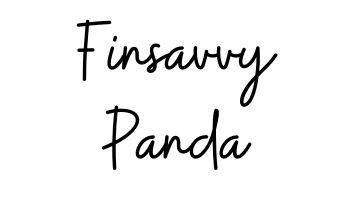

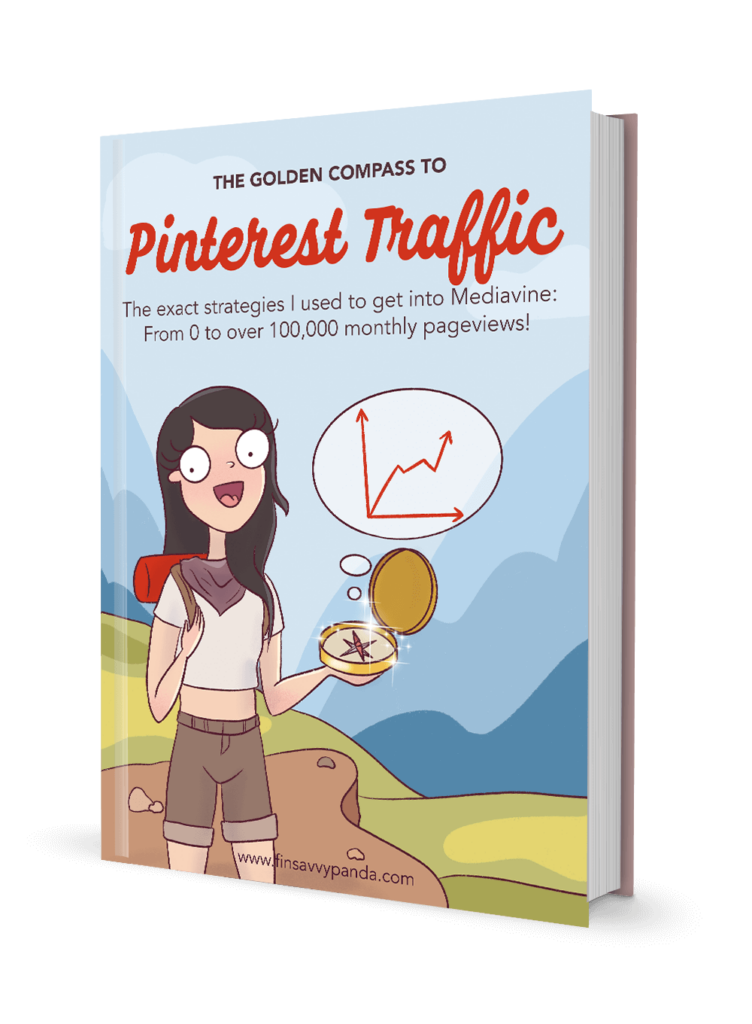
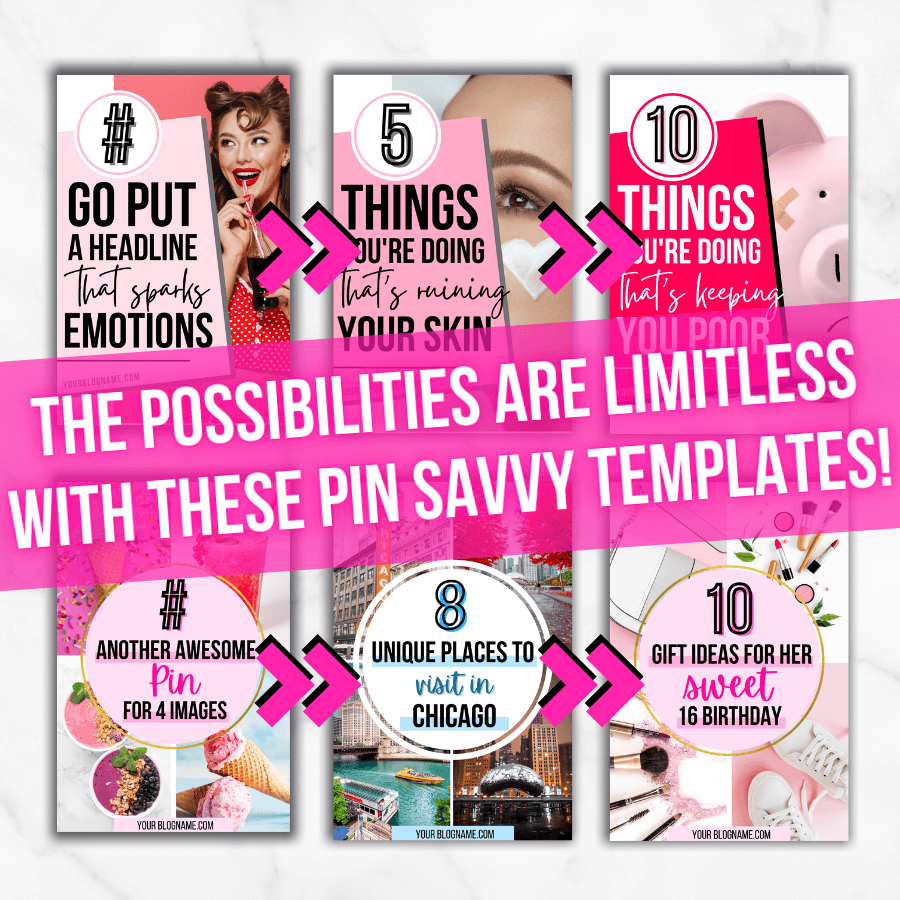
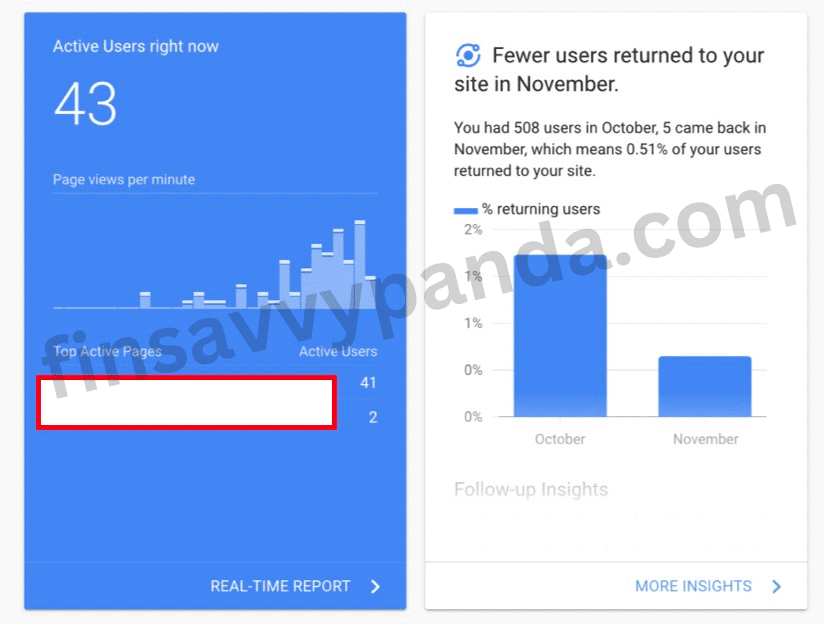
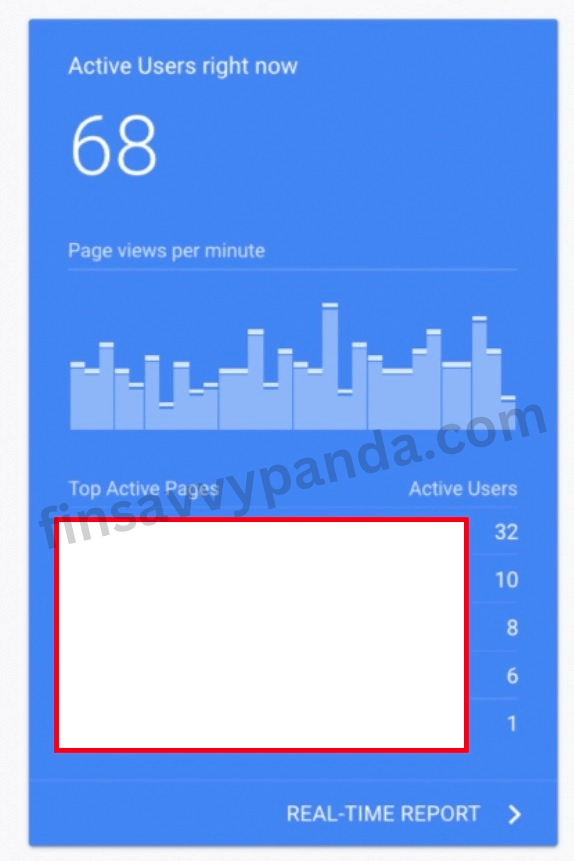
Hi Ling! I’ve subscribed to your newsletter for quite a while now, and it’s been really helpful. It gave me confidence to start my own blog. Thank you so much for that.
You mentioned if your readers want to know about the ugly side of blogging. Can you please do a post on that? I really want to know what problems I’ll face, and what I need to be prepared for.
I want to start a blog focused on teenagers and young adults – girls, specifically. And I want to start writing about school, college, lifestyle and the student life in general. What do you think? Is it a good idea? Let me know your opinions, and advice if you have any.
Thank you.
Regards,
Jas
@Jas – That’s so great to hear that it’s given you the confidence to start your blog! I can’t wait to see you build and grow your audience of young adult readers!
Yes, I believe a lifestyle blog targeting teenagers, college students, and young adults is an excellent idea.
Such lifestyle blogs can thrive when you cover topics like dorm room decor, fashion, makeup, skincare, Halloween costumes, and gift ideas. These topics are particularly popular keyword searches among this demographic.
By consistently publishing content centered around college and young adult lifestyles, there’s potential to earn a full-time income through display ads. I personally run a lifestyle blog focused on a female audience. Based on my own experience, significant revenue can be generated from this demographic, especially if you target high-volume keywords in your blog posts.
I do mention a few challenges of blogging in my posts here:
https://www.finsavvypanda.com/how-to-make-first-100-blogging/
https://www.finsavvypanda.com/blog-lessons/
I hope this helps. I really look forward to seeing you start your blog! 🙂
Hey Ling, Hope all’s good with you! I’ve been a big fan of your Pinterest guides.
Quick one: My Pinterest account got tagged as spam. Super frustrating because I haven’t spammed anyone. Reached out to Pinterest, but no luck on getting reinstated.
So, I’m diving back into your guide and considering a fresh start. Do you have any pro tips for bouncing back and avoiding the spam tag this time?
Thanks in advance,
Hey Lorenz,
Good to hear from you!
I’m sorry to hear your Pinterest account was marked as spam. I am quite confident that you’ll be able to get it back soon. Let me know how it goes.
In the meantime, I’ve updated this post and answered your question regarding Pinterest account suspension to help avoid losing traffic. You can check it out under the subheading “How To Avoid Pinterest Suspension and Losing Traffic.”
Let me know if that helps.
I also recommend going through my Pinterest traffic guide, The Golden Compass To Pinterest Traffic, if you’re looking for a comprehensive course on using Pinterest effectively as a blogger. It includes strategies to boost your traffic significantly.
Hi, Ling! Just reaching out to let you know that I got into Mediavine! Thank you for all your support. Loads of love to you.
A quick question – My pageviews are dipping at the moment and I think the sessions in the coming days will be between 40k-50k. Is that going to affect my partnership with Mediavine? Or am I in the clear now that I’m in and should simply work on my content and traffic without worrying?
@Akansha – I’m thrilled to hear your news! A huge congratulations on reaching this milestone! 🎉 Don’t stress about the dip in pageviews; traffic naturally ebbs and flows. It won’t jeopardize your partnership with Mediavine. The key is to consistently refresh your content and diligently maintain your blog. Here’s to long-term success!
Hi, Ling!
I’ve been reading Finsavvypanda for the last 6 months, and it’s been of tremendous help in growing my blog. Your kind words have always encouraged me to keep going, even when my traffic was barely 700 a month. So, thank you for that!
Now, I am at 50k pageviews and waiting to hit the traffic requirements for Mediavine. 😀
I just needed quick advice on the Trellis framework by Mediavine. I’ve seen a lot of bloggers invest in it because of its amazing great core web vitals. They also say their revenue increased by 20-30%.
Now, it’s not the most appealing framework out there. I currently have a theme from 17t Avenue Designs and it looks beautiful, but in the end, user experience matters the most (and honestly, so does the revenue.)
Would you recommend I make the switch?
Any insight would be much appreciated. 🙂
Hi Akansha – I’m so glad to hear my words are able to encourage you at the beginning of your blogging and Pinterest journey!
And wow, that’s so amazing to hear you have 50k pageviews and that you’re on your way to getting into Mediavine!
What I recommend doing first is to wait until they approve you and then see for a few months how much you’re making with your current theme in place. In other words, do not do anything yet. It takes a few months to really see how things are going and it does take time for your display ads to adjust. Plus, you’ll want to know yourself how you’re doing without changing anything vs. When you actually do make changes.
After a few to several months you can try trellis or another theme like GeneratePress (if you care more about site speed). But I’m sure Trellis is still really great!
I’ve talked to many bloggers on Mediavine and they’ve told me to switch to generatepress instead of trellis. I was going to do this with my other blog but I never had the time.
If your blog isn’t at least 100,000 monthly pageviews, I don’t think it will make much of a difference. I would focus on other aspects to increase your ad revenue if that’s your goal. Mediavine has many challenges (like their rpm challenge) that will help you boost your display ad income when you check out their website!
I hope this advice helps. Keep me posted on when you get into Mediavine. I am very excited and happy for you! 🙂
Oh, that makes so much sense. Took a screenshot of your comment and I’ll read it only about a hundred times in the future, haha. Thank you so much for your helpful insight. You’re amazing at what you do and I am really grateful for everything your content has done for me in my journey.
Another thing I was wondering: Say, I want to switch from my Genesis theme to a Kadence theme in the future (as the latter has room to do a lot more), would it have a bad impact on my RPM?
As you said, I should stick to my current theme for a few months after getting into Mediavine, and I plan to do that. But there will be a time when my current theme won’t be able to offer me flexibility. So, if I make the switch at that point, would the Mediaivine support team help make the transition smooth?
Thanks again!
@Akansha – aw, thanks for your kind words! ❤️
I don’t think it will impact your RPM negatively. I’ve heard a lot of good things about Kadence, and it was part of my consideration set, but I’m likely to try GeneratePress.
Honestly, in the grand scheme of things, this whole “theme” thing probably won’t make a significant impact unless you’re a high-volume content publisher with a surge in traffic!
Again, you will need to test it out because everyone’s experience is different, despite what people say. You’ll always hear conflicting or varying stories based on a wide range of other people’s experiences, which can lead to analysis paralysis. Worse still, striving for perfection may leave you stressed out for no reason – all that energy is better spent on your content creation and overall blog monetization strategy as a whole.
And yes, the Mediavine team should be able to help you out! They’ve helped me numerous times with this blog, as well as my other one. They ensured a smooth transition for me and gave me tips on how to increase my RPM. The response time and support over there are pretty impressive!
I wish you luck with everything! Don’t stress too much – things will go well as long as you’re consistent with your content and overall monetization strategy.
I honestly didn’t even realize I was stressing about my theme unless you mentioned it. You are absolutely right. Content should be my main priority as of now, and I’ll keep that in mind going forward as well. Thank you for all the wonderful tips.
Also, I am very close to hitting 50K sessions and was wondering what’s the correct time to apply. Like, should I apply as soon as I hit 50K or wait for it to be a little higher before applying?
I’ll try to make this my last question to you, LOL.
Once you reach 50k sessions, you can contact them and inform them. If you’re close to achieving 50k, you could also let them know in advance that you’re planning to apply. I wish you the best of luck! 🙂
Hi Ling, I have a question. If we use Pinterest SEO to get traffic, what about Google SEO? Do we not need to focus on Google SEO anymore and only focus on Pinterest SEO? And one more question about the Google Search Console. If there is a blog post that is not indexed by Google, is it okay?
Hey Zita
Pinterest and Google are distinct platforms, so you’ll typically target different keywords. However, there are situations where you can target the same keyword on both platforms, especially if they coincide with a similar keyword or phrase. This is particularly applicable to niches such as food, beauty, fashion, lifestyle, and so on. You can strategically use both traffic sources together (in certain situations) so you can hit two birds with one stone – it’s a strategy I cover in more details within Chapter 12 of The Golden Compass To Pinterest: https://www.finsavvypanda.com/the-golden-compass-to-pinterest-traffic/
It’s not guaranteed that Google will index every single post you write. You may also want to submit a sitemap for your website.
If Google doesn’t index the single post I write, will that interfere with Pinterest traffic? or there is no problem getting traffic from Pinterest even if Google doesn’t index the post I write.
Hey Zita – Google and Pinterest are both independent so it shouldn’t interfere. I actually have posts where I get majority of traffic from Pinterest and Google hasn’t even indexed those pages. I can’t say for sure, but it seems like we don’t really get to choose whether or not Google will index a certain post despite submitting a sitemap.
I’ve had posts where Google decided to index them even though they were never keyword-targeted (older posts where I didn’t know anything about Google SEO), and others where I tried my best to optimize them but they didn’t get indexed. Surprisingly, some of the posts where I didn’t optimize are getting indexed. That is just based on my experience with Google.
Perfection is elusive, no matter how hard we strive to manage the outcome. Sometimes, we just need to do what we can and just go with the flow. 🙂
Hi, I am new to Pinterest, and I thought I was doing something wrong because at some point things slowed down. Thanks for sharing these helpful insights about being consistent and patient.
@Nelly – I’m glad to hear you found these Pinterest tips helpful! Let me know if you have any questions! 🙂
How many pins do I need to create for each post I write?
Let’s say I write a post called: “10 Ways to Make Money Online as a Broke Student”
How many pins would I need to create for this post? 10, 50, maybe 100? Also, is it recommended that I create and pin all the pins at the same time or drip them out over the course of a certain period of time?
For example, I write a post. Can I pin 100 pins of my account the next day and continue with a new piece of content, repeating the pinning process afterward or?
I also have another question.
Google and Pinterest searches differ I suppose.
That being said, should I create my blog content based on what people are searching for on Pinterest, right?
For example, the keyword phrase “Is ChatGPT good for writing content?” might be great if I’m aiming to attract visitors from Google, but not that great if I’m planning on attracting Pinterest traffic. Am I correct?
Thanks!
@Gogo – There isn’t a magical number when it comes to creating pins. It really depends on a lot of different factors along with the situation and type of content you create, which I elaborate further in The Golden Compass To Pinterest Traffic: https://www.finsavvypanda.com/the-golden-compass-to-pinterest-traffic/
However, it’s a good idea to create multiple pins for each post so that you can test which ones perform the best. For example, for your post “10 Ways to Make Money Online as a Broke Student,” you could create 10-15 different pins with different style, text and images. If your content is seasonal, you may want to create more during that period because Pinterest really favors seasonal content especially during Q4 – they seem to give priority to those who have a lot of seasonal content.
As for when to pin your content, it’s best to space them out over time rather than pinning them all at once. It just seems less spammy and it gives your account some breathing space. But in the grand scheme of things, I don’t think this even matters because your goal is to get your pin to show up on organic searches, which requires you to be consistent with your pinning efforts in the long run. Quicker for long-tail KWs (as quick as 1 to 3 months), but longer wait (12+ months for more general KWs). You can pin the same post multiple times over several weeks or months, but make sure to use different pins each time.
Regarding your second question, Google and Pinterest searches are different, and it’s important to keep that in mind when creating your blog content. While it’s good to optimize your content for SEO and Google search rankings, you should also consider what people are searching for on Pinterest. From my perosnal experience, content related to crafts, activities, parenting, home decor, DIY, beauty, fashion, food, entertainment, etc. are considered “Pinterest-friendy”.
So, if you want to attract Pinterest traffic, it’s a good idea to use keywords and phrases that are popular on the platform. I don’t think anyone will be searching for anything related to “ChatGPT” on Pinterest (at least not right now at the time I’m writing this). But you should test it out yourself to see. I personally will probably write a few articles about it too, and even when I know it’s not that popular on Pinterest as a whole, I still share it on the platform because my audience may be interested in the topic.
I hope this helps! 🙂
Hi Ling,
I purchased your pin designs. They are brilliant, by the way! I am so close to the Mediavine threshold, and I know your designs will help get me there. However, I’ve heard that Mediavine RPMS for Pinterest traffic is not so great and that, over time, it does not grow, nor is it sustainable. After making money with Pinterest traffic for years, do you find any of that to be true?
Thank you,
William
@William
Thank you for your kind words about my pin designs, I’m so glad you find them helpful! Congratulations on being so close to reaching the Mediavine threshold!! I am very excited for you and can’t wait to see you get accepted and approved by them!
I understand your concern about Pinterest RPMs and whether they are sustainable over time. In my experience, Pinterest RPMs can be quite good, especially if your traffic is coming from organic searches on Pinterest. Similar to Google searches, this tends to be more intentional traffic, which can result in higher RPMs.
I also have friends in similar niches as me who have also seen high RPMs on Pinterest. Some of them double my RPM, and some lower by 20% to 30%, which is unexplainable, and even the ad publishers can’t explain why. They usually give you the typical and generic answer, “hard to say but… may be due to longer-form content, the audience is different, your font size isn’t big enough, etc.). Despite that, it’s important to note that RPMs can vary depending on the niche and the content being shared. There are SO many factors and there’s no one right or wrong answer to this.
In my lifestyle blog, I have seen instances where my Pinterest RPMs are higher than Google’s in a particular niche/category (for the same post), which surprised me a lot because I, too, keep hearing the same thing from everyone saying that Google is always higher RPMs. From my personal experience, this is not always true!
So, while there may be some truth to the idea that Pinterest RPMs are not always sustainable, it really depends on your specific situation.
The only time when you might see lower RPMs on Pinterest is when someone clicks on your post randomly from their homepage without any particular intent to read it, simply because the headline caught their attention. In other words, RPMs are usually higher on Pinterest when someone deliberately searches for a specific topic and finds your post.
My advice to you is to continue focusing on creating high-quality content and promoting it on Pinterest, and optimizing it for Google. Whether if it’s from Google or Pinterest, if your traffic is coming from organic searches, you are likely to see better RPMs – again, depends on the keyword/phrase people search for, intention behind that keyword, niche, audience, season, trend, etc.
Additionally, consider diversifying your income streams so that you’re not relying solely on one platform for revenue.
As a blogger with several years of experience, I’ve learned it the hard way that it’s not always smart to follow the herd and listen to what everyone else is saying. It’s better to try things out for yourself and see what works, since every blogger’s situation is different. In the end, what really counts is figuring out what works best for your particular niche and audience. Keep experimenting and analyzing your results to find the strategies that lead to sustained growth over time.
Let me know if this advice helps!
And please do keep me posted when you hit the Mediavine threshold – I’d be thrilled to celebrate this milestone with you!
Wow, Ling! Your thoughtful insight gives me more confidence that I’m on the right track. I’ve never considered RPMS differing from an organic search standpoint where Pinterest is considered. But that makes sense seeing as how clicks generated from search (of any kind) are intentional, and thus longer on-page time and interactions with the page can be expected.
As for the herd mentality, that hits home for sure. Focusing on a Pinterest-first strategy brings about naysayers because it goes against the dogma; Google should always be your priority as a content creator because Google is the Alpha and the Omega, the one and only (not that I’m turning down Google traffic).
But I like the freedom of Pinterest. There are more ways to stand out, e.g., graphics, titles, and descriptions.
Anyway, thank you so much for taking the time to respond. You’ve got a reader in me!
William
@William – you’re welcome! ❤️ I’ll be waiting for the good news about you earning your first income with Mediavine!
I hope you’re doing well.
Is it still possible to generate enough traffic from Pinterest to join Mediavine?
I really don’t have capital to build backlinks but I can build pins.
I want to resurrect my Pinterest account.
@Joe – yes, it is absolutely possible! There are so many bloggers using Pinterest as their main source of traffic because their niche calls for it!
I highly recommend pumping fresh content, making new pins and being consistent at it. But of course you’ll also need to target keywords and optimize your content to get it in front of the right audience. There are so many factors that affect your traffic including type of content, keywords, whether or not you’ve optimized your Pinterest account, pin titles, pin design, pin images, saves and likes, consistency of your content and pinning strategy, and so much more.
All of these factors can determine your traffic.
I do recommend diversifying your traffic sources to reduce any risks of being to reliant on one source – any algorithm change could send you south for a couple to several months, but you’ll feel much safer when one is at least there to help you.
I lay out every single detail and step in how to do this in The Golden Compass to Pinterest Traffic.
Thank you. Do you think Pinterest group boards are relevant right now?
@Joe – you can still use them occasionally if you’re a new blogger, but I wouldn’t focus my efforts there since I don’t see a high ROI in them. If you do use group boards, I recommend joining ones with fewer than 10 contributors. A better alternative is Tailwind Communities (similar to grp boards as contributors share each othered’ pins) except it requires an annual membership. I find Tailwind Communities are a lot better than group boards.
Just a quick question, please. Is it possible to have success on Pinterest without a website, blog or social media account? It’s probably a really silly question, but I am new to Pinterest and haven’t a clue about social media, blogs etc. I have a Folksy (UK) account where I try to sell my handcrafts; I had hoped that Pinterest would drive traffic to my Folksy shop. I am a retired teacher and trying to supplement my pension. I have no wish to set up a facebook account, I tried Instagram but couldn’t have an account without a facebook account.
Should I just give up? 🤷🏼♀️
Any help would be much appreciated.
Thank you for your helpful blog.
Hi Chris
You can think of Pinterest as a platform where you can gain readership and followers when you promote your blog posts or products page. This can help you build a brand while selling your products and/or services. I generally recommend starting a blog and connect it on Pinterest so readers can land onto your website and learn more about what you have to offer.
If I were you, I would start a blog and educate my readers about my handcrafts (through my blog posts) and direct them to my shop where I sell the handcrafts (which can also be created through a blog page).
I can’t comment about Folksy since I have never used it.
And no, you shouldn’t give up. 🙂
I wish you the best and hope this helps. Let me know how everything goes.
Hi Ling! I honestly feel that this post has answered the most asked questions with regards to Pinterest + traffic. Thank you for creating this masterpiece. By the way Ling, I have a quick question. Do you think that it is still relevant to join group boards to get more traffic? I mean, now Pinterest is obviously focusing more on Idea Pin. And I personally think that it is quite similar to Reels & TikTok. The probability of getting the pin viral is high even if one only has a small number of followers. So, long story short, should we focus more on Idea Pin as a “shortcut” to get fast traffic from Pinterest? Shed us some light, please. Thank you in advance.
Glad to hear this answered your questions. Group boards aren’t what they used to be and I usually recommend Tailwind tribes if you’re willing to invest in a monthly plan. You can still try to apply for a few group boards with less contributors if you’re a total beginner and have absolutely zero network. I personally don’t use Idea Pins since this didn’t generate me much returns but what doesn’t work for me may work for you so you can test that to see.